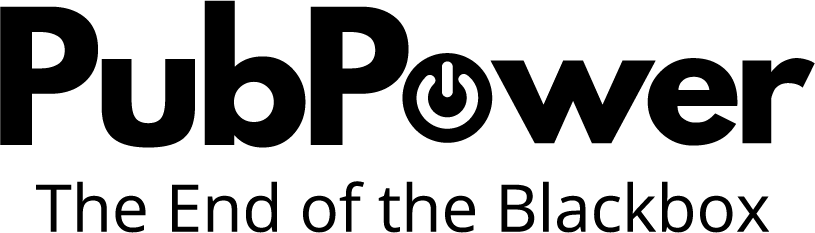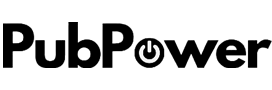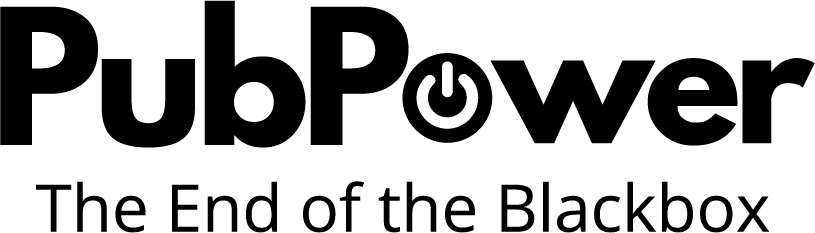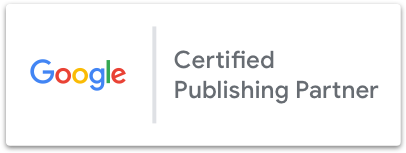As a digital advertiser, having a landing page that is optimized for conversion is essential. Landing page builders can be a valuable tool to help create a high-performing landing page without needing to know coding or web design. There are numerous landing page builders available, both free and paid. And in this article, we’ll introduce you to the top 9 free and paid landing page builders available in the market as well as analyze their pros and cons.
Contents
#1: Carrd
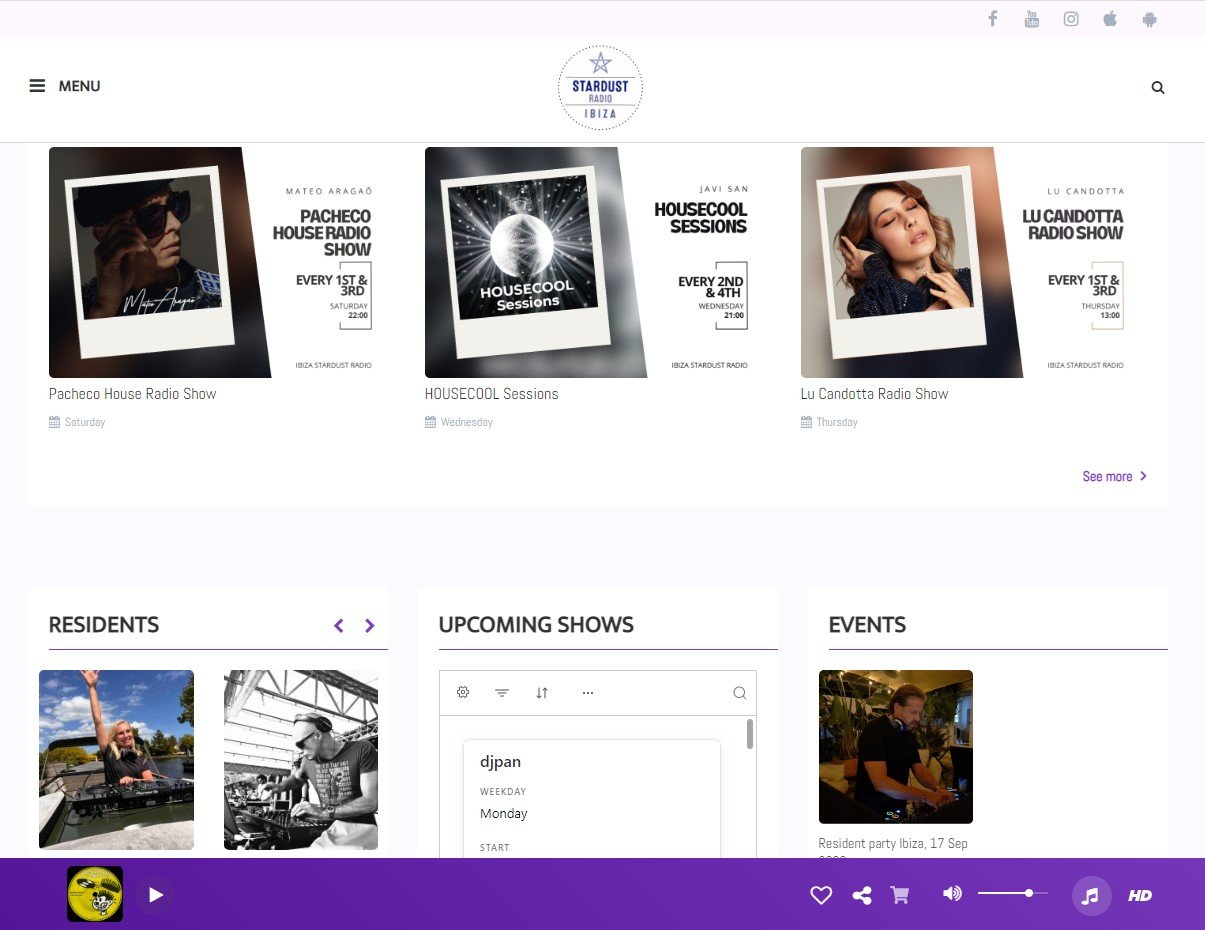
- Website: https://carrd.co/
- Price: Free plan for standard; $19/year for Pro plan.
Pros:
- Easy to use: Carrd’s drag-and-drop interface makes it easy for users to create a landing page without any coding knowledge.
- Affordable pricing: The Pro plan is only $19/year, making it an affordable option for small businesses and startups.
- Mobile-friendly: All of Carrd’s templates are optimized for mobile devices, ensuring a smooth experience for users on any device.
- Integrations: Carrd integrates with a variety of third-party tools, including Google Analytics and Mailchimp.
- Custom domains: With the Pro plan, users can connect a custom domain to their landing page, giving it a professional look.
Cons:
- Limited features: The free plan has limited features and templates, making it difficult to create a fully customized landing page.
- Limited integrations: While Carrd does integrate with some popular tools, it doesn’t have as many integrations as other landing page builders on the market.
- Limited customer support: Carrd’s customer support is limited to email only, which may be frustrating for users who need immediate assistance.
Overall, Carrd is a great option for small businesses and startups looking to create a simple, mobile-friendly landing page on a budget. While it has some limitations compared to other landing page builders, it offers an affordable and easy-to-use solution for those just starting out.
#2: Leadpages
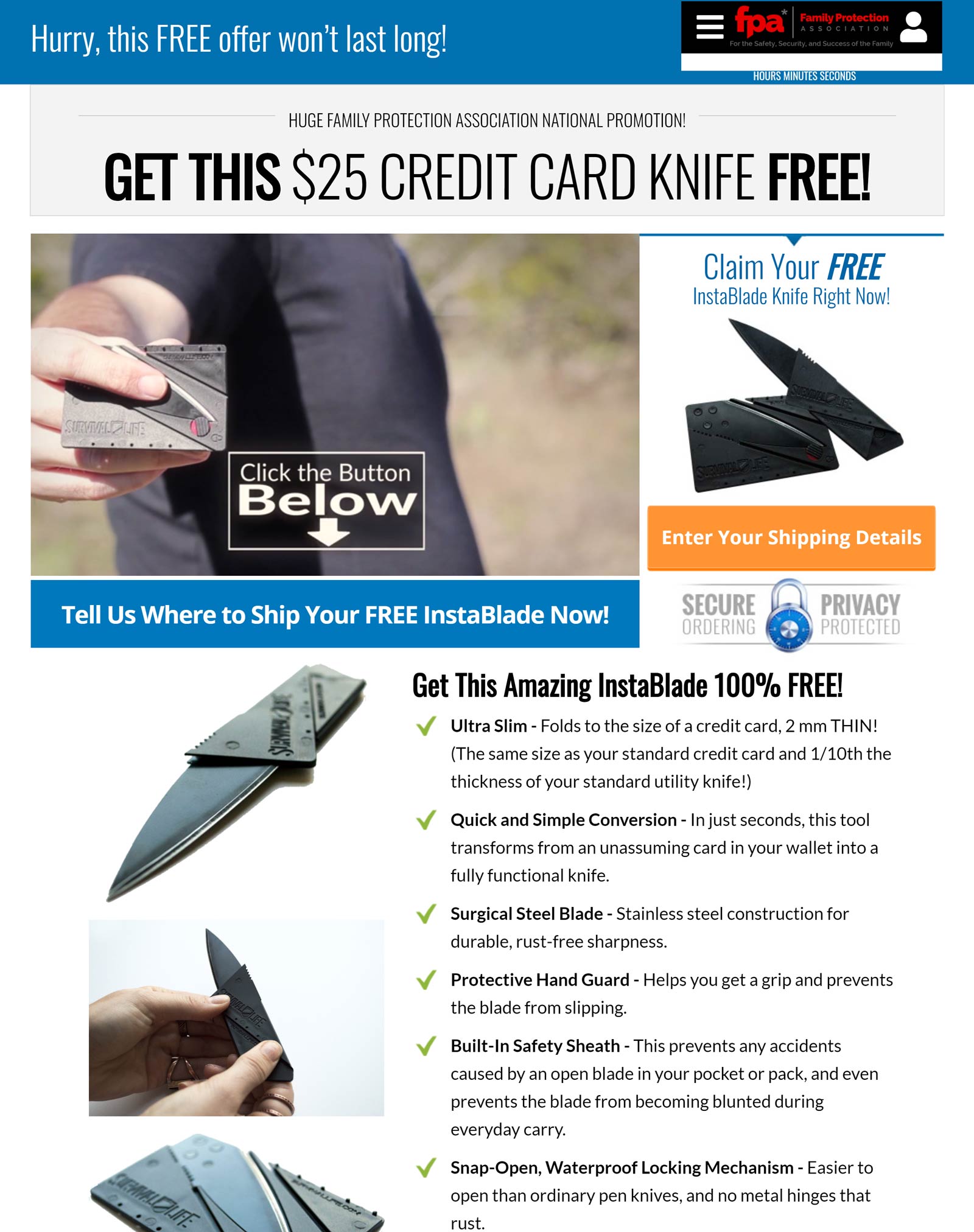
- Website: https://www.leadpages.com/
- Price: Starts at $27 per month for the Standard plan, $59 per month for the Pro plan, and $239 per month for the Advanced plan.
Pros:
- User-friendly Interface: One of the biggest advantages of Leadpages is its user-friendly interface, which allows even non-technical users to create professional-looking landing pages easily.
- Wide Range of Templates: Leadpages offers a large selection of pre-designed templates, which can be customized to suit specific needs.
- Drag-and-Drop Builder: The drag-and-drop builder makes it easy to create custom landing pages quickly and without any coding knowledge.
- Integrations: Leadpages integrates with a wide range of third-party applications, including email marketing tools, CRM systems, and more, allowing for seamless data flow and automation.
- Analytics: Leadpages offers analytics and A/B testing features, allowing users to optimize their landing pages for better performance and higher conversion rates.
Cons:
- Limited Customization: While Leadpages offers a range of templates, the level of customization available may be limited for more complex designs.
- Limited Functionality: Compared to other landing page builders, Leadpages has a more limited range of features, particularly in terms of integrations and automation.
- Pricing: Leadpages can be more expensive than other landing page builders, particularly for businesses that require access to more advanced features.
- Support: While Leadpages offers customer support, some users have reported difficulties in receiving timely and effective support.
Generally, Leadpages is suitable for small to medium-sized businesses (SMBs) and entrepreneurs who need an affordable solution to create high-converting landing pages quickly and easily with a limited budget.
#3: Unbounce
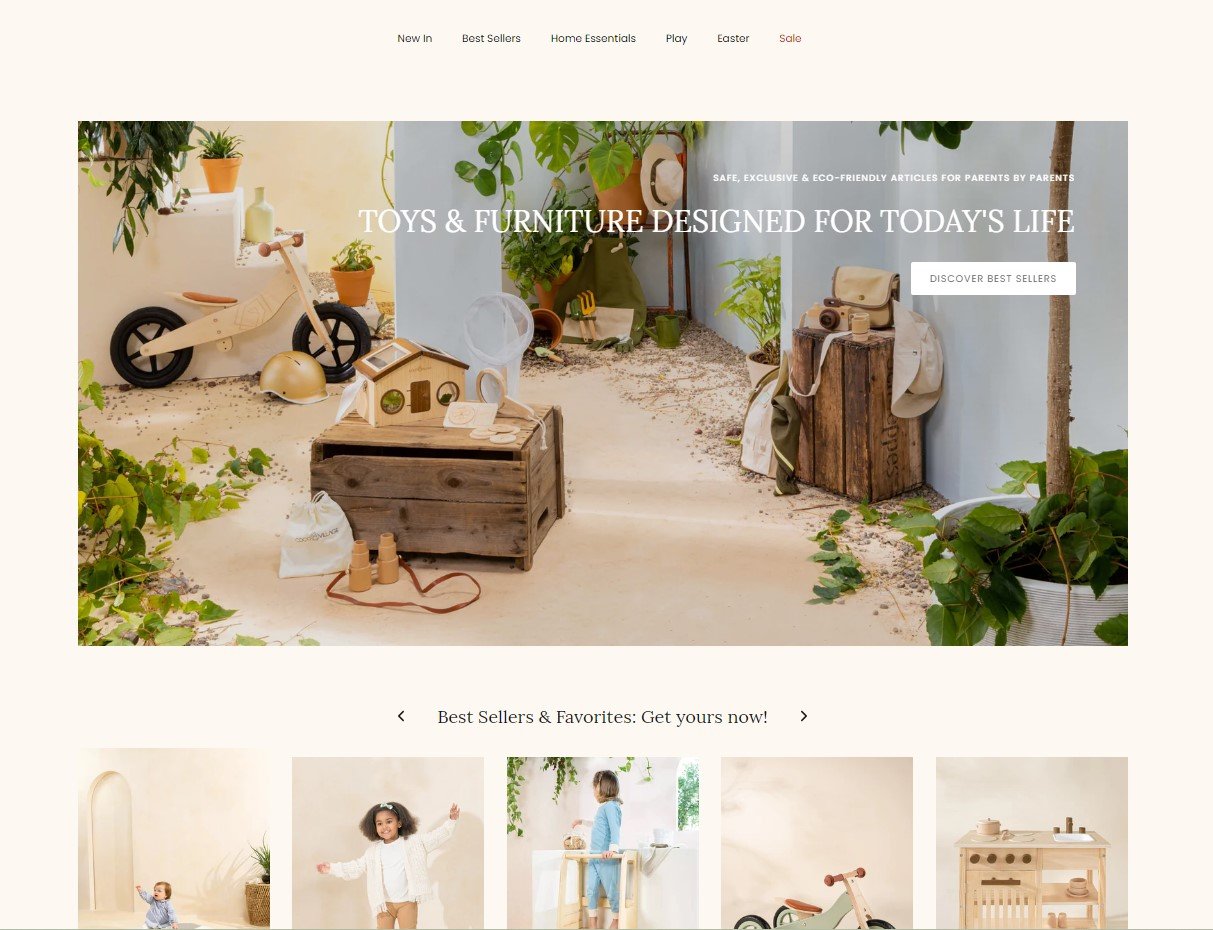
- Website: https://unbounce.com/
- Price: Starts at $80 per month for the Essential plan, $200 per month for the Premium plan, and custom pricing for the Enterprise plan.
Pros:
- Customization: Unbounce offers a wide range of customization options, making it easy for users to create unique and eye-catching landing pages that match their brand’s look and feel.
- Easy to use: The drag-and-drop interface is user-friendly, even for those without coding experience. The platform also provides a range of templates and widgets to help you build your landing page quickly.
- Mobile-responsive: All Unbounce landing pages are automatically optimized for mobile, ensuring that your pages look great and function properly on all devices.
- A/B testing: Unbounce offers built-in A/B testing features, making it easy for users to test different variations of their landing pages and find the best performing version.
- Integration: Unbounce integrates with a wide range of marketing tools and platforms, including Google Analytics, Salesforce, and Marketo.
Cons:
- Cost: Unbounce is one of the more expensive landing page builders on the market, and its pricing plans may not be suitable for smaller businesses or those on a tight budget.
- Limited integrations: While Unbounce does integrate with many popular marketing tools, there are some notable omissions, such as Mailchimp and Shopify.
- Steep learning curve: While the drag-and-drop interface is user-friendly, it can take some time to learn how to use the platform effectively, particularly if you’re new to landing page design and optimization.
Over all, Unbounce is suitable for businesses that need high-converting landing pages and want to create and test them quickly and easily without the need for technical skills. It is especially suitable for businesses in industries such as e-commerce, SaaS, and digital marketing, where landing pages play a critical role in driving conversions and generating leads. Unbounce also offers advanced features such as A/B testing, lead capture forms, and integrations with third-party tools that make it an ideal choice for businesses that want to optimize their landing pages for maximum performance.
#4: Mailchimp

- Website: https://mailchimp.com/
- Price: Starts at $9.99 per month for the Essentials plan, $14.99 per month for the Standard plan, and $299 per month for the Premium plan.
Pros:
- Integration: Mailchimp is a popular platform that integrates easily with other email marketing and business tools, making it easy to track and manage your landing pages and campaigns.
- Ease of use: The drag-and-drop interface is simple and easy to use, even for beginners.
- Customization: There are a variety of templates to choose from, and you can customize them to fit your brand and campaign needs.
- Mobile optimization: All templates are mobile-responsive, ensuring that your landing page looks great on any device.
- Analytics: Mailchimp provides basic analytics for your landing pages, such as the number of visitors, clicks, and conversions.
Cons:
- Limited features: Mailchimp’s landing page builder is basic and lacks some of the advanced features that other platforms offer, such as A/B testing, dynamic text replacement, and advanced customization options.
- Limited integrations: While Mailchimp integrates well with other Mailchimp features, it may not integrate as smoothly with other third-party tools you may be using.
- Price: Mailchimp’s landing page builder is only available on its paid plans, which may be too expensive for some small businesses or startups.
#5: Landingi
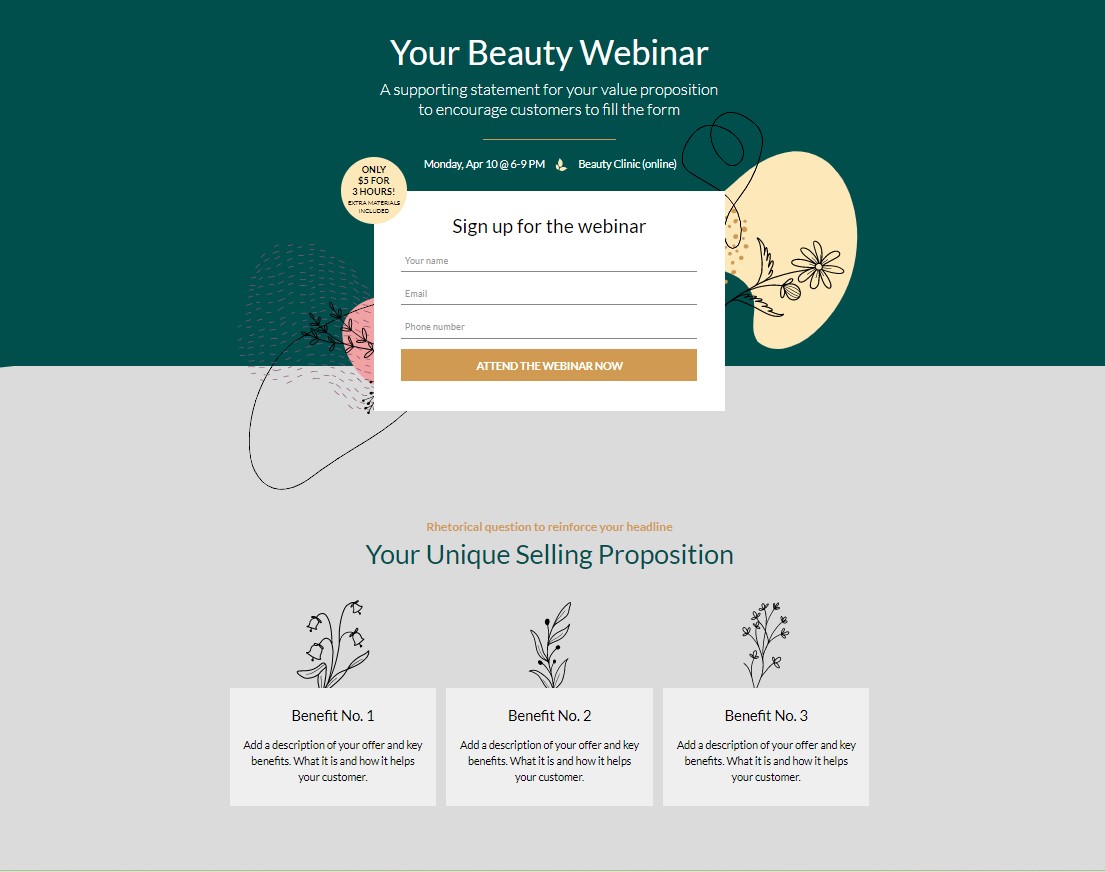
- Website: https://landingi.com/
- Price: Starts at $29 per month for the Core plan, $79 per month for the Create plan, and $149 per month for the Automate plan.
Pros:
- Easy-to-use drag-and-drop editor: Landingi’s editor is user-friendly and requires no coding skills, making it easy for advertisers to create landing pages quickly and easily.
- Customizable templates: Landingi offers a range of customizable templates that can be easily edited to match a brand’s needs and preferences.
- Integrations: Landingi integrates with many popular marketing tools, including Google Analytics, Hubspot, and Mailchimp, allowing advertisers to track and optimize their campaigns.
- A/B testing: Advertisers can run A/B tests to optimize their landing pages’ conversion rates.
- Affordable pricing: Landingi offers affordable pricing plans, including a free plan with limited features.
Cons:
- Limited customization options: Although Landingi offers many templates, the customization options are limited compared to other landing page builders.
- No phone support: Landingi’s customer support is limited to email and chat, with no phone support available.
- Fewer integrations: Landingi doesn’t integrate with as many marketing tools as some other landing page builders.
Read: Top 10 landing page builders for Advertisers in 2023 [part 2]