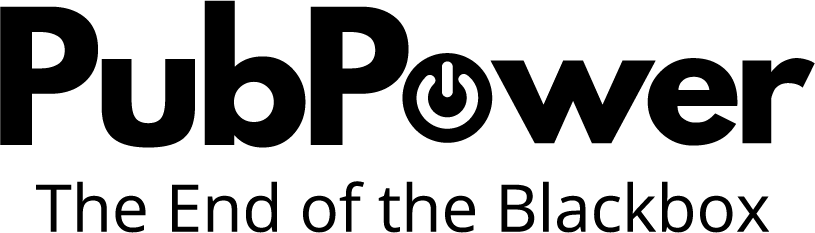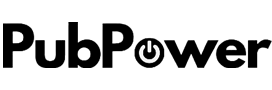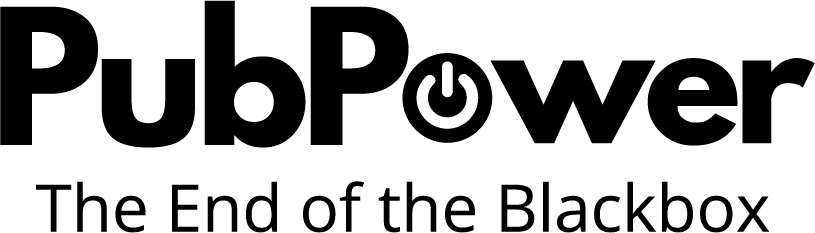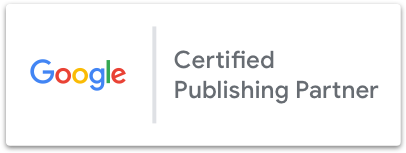In this article, we continue with the rest of 5 landing page builders of top 10 landing page builders for advertisers in 2023.
Contents
#6: Instapage
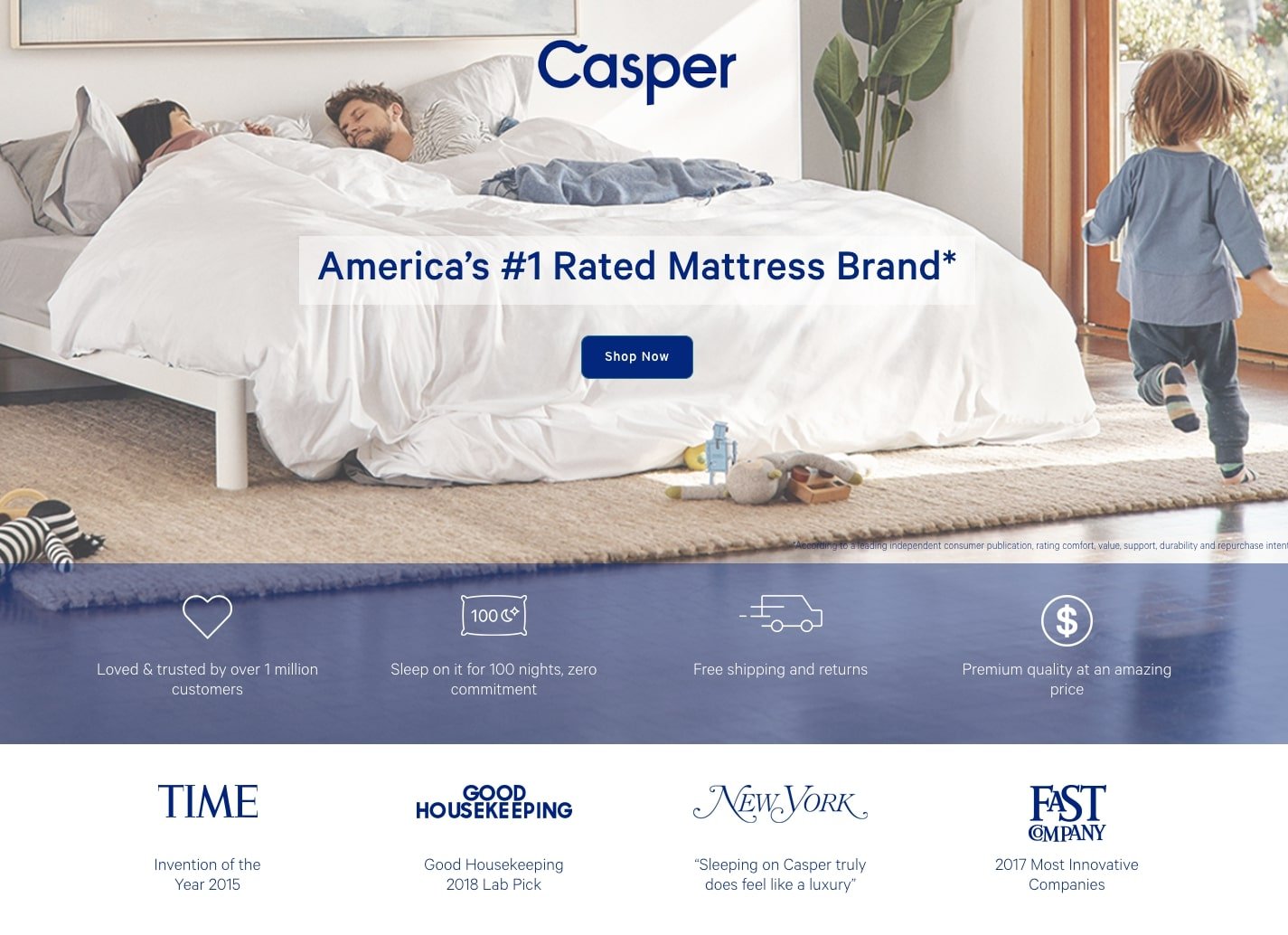
Website: https://instapage.com/
Price: Starts at $149 per month for the Business plan, $249 per month for the Business Plus plan, and custom pricing for the Enterprise plan.
Pros:
- User-Friendly Interface: Instapage offers a user-friendly interface that allows even those with little to no coding experience to create landing pages with ease.
- Customization Options: With Instapage, users have access to a wide variety of customization options, including the ability to add custom code, custom fonts, and custom backgrounds.
- Collaboration: Instapage offers a collaboration feature that allows users to work with team members and clients on landing page projects.
- A/B Testing: Instapage allows users to easily set up A/B tests to determine which landing page design performs best.
- Integrations: Instapage integrates with a wide range of third-party tools and services, including Google Analytics, Mailchimp, and Salesforce.
Cons:
- Pricing: Instapage is more expensive than some of its competitors, which may make it less accessible to smaller businesses.
- Limited Free Plan: Instapage’s free plan is very limited, which means that users will need to upgrade to a paid plan to access more advanced features.
- Limited Design Options: While Instapage offers a lot of customization options, the actual design options may feel limited for some users who want to create truly unique and custom landing pages.
- Learning Curve: Although Instapage’s interface is user-friendly, there is still a learning curve for users who are new to the platform.
- Limited eCommerce Features: Instapage is not as well-suited for eCommerce businesses as some other landing page builders on the market.
#7: Clickfunnels

Website: https://www.clickfunnels.com/
Price: Starts at $97 per month for the Standard plan, $297 per month for the Platinum plan, and custom pricing for the Two Comma Club plan.
Pros:
- User-friendly: ClickFunnels is easy to use, even for beginners. It has a drag-and-drop editor that allows you to build landing pages quickly and easily without needing any coding skills.
- All-in-one platform: ClickFunnels offers a suite of features that can help you build and launch your sales funnel. You can create landing pages, sales pages, order forms, upsell pages, and more, all in one place.
- Integration with other tools: ClickFunnels integrates with a wide range of third-party tools, such as email marketing services, payment gateways, and CRMs. This allows you to connect your sales funnel with your existing marketing and sales tools.
- A/B testing: ClickFunnels offers A/B testing functionality that lets you test different variations of your landing pages to see which one performs better.
Cons:
- Limited customization: While ClickFunnels has a variety of templates to choose from, customization options are limited compared to other landing page builders. This means that it may be challenging to create a unique landing page design that stands out from the competition.
- Expensive pricing: ClickFunnels is a bit pricey compared to other landing page builders. Its basic plan starts at $97 per month, and if you want to access all of its features, you’ll need to upgrade to the $297 per month plan.
- Learning curve: Although ClickFunnels is user-friendly, it may take some time to get used to its interface and features. Some users have reported that it has a steep learning curve.
- Limited support: ClickFunnels’ customer support is only available via email, and some users have reported that it can take a while to get a response.
Overall, ClickFunnels is a powerful landing page builder and sales funnel creation tool that offers a suite of features and integrations. However, it may not be the best option for businesses with limited budgets or those that require more customization options. If you’re looking for a user-friendly and all-in-one landing page builder, ClickFunnels may be worth considering.
#8: GetResponse
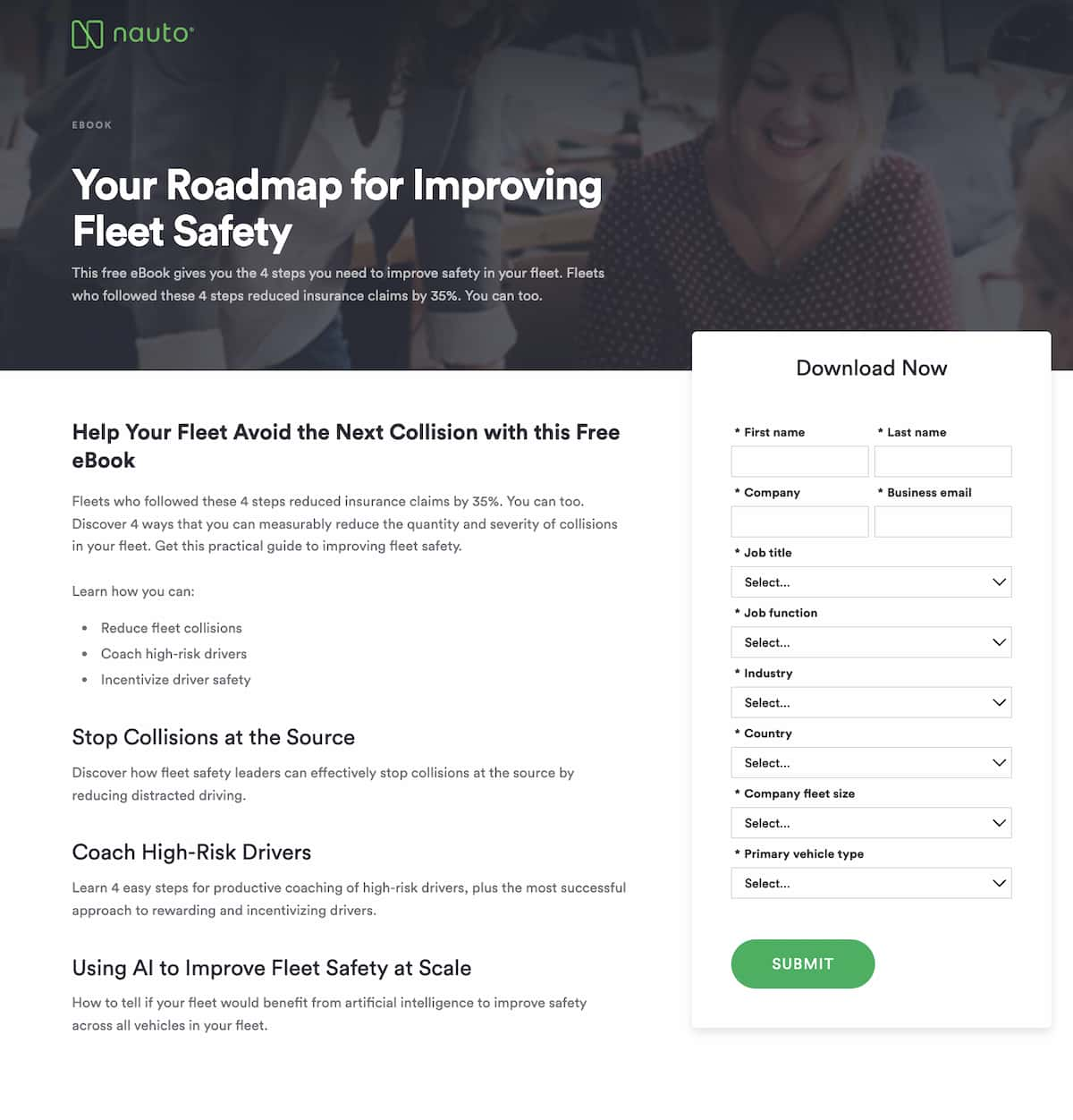
Website: https://www.getresponse.com/
Price: Starts at $15 per month for the Basic plan, $49 per month for the Plus plan, and custom pricing for the Professional and Max plans.
Pros:
- User-Friendly Interface: GetResponse’s drag-and-drop landing page builder is intuitive and easy to use, making it a great choice for beginners.
- A/B Testing: GetResponse allows you to test different variations of your landing page, so you can optimize it for conversions.
- Integrations: GetResponse integrates with many popular marketing tools, including Google Analytics, Facebook Ads, and more.
- Templates: GetResponse offers a variety of templates to choose from, making it easy to create a professional-looking landing page.
- Lead Management: GetResponse’s landing pages are connected to its email marketing and marketing automation features, making it easy to manage and nurture leads.
Cons:
- Limited Customization: While the platform offers a variety of templates, there is limited flexibility when it comes to customization.
- Limited Features: Compared to other landing page builders, GetResponse’s landing page builder has limited features and capabilities.
- Pricing: GetResponse’s pricing can be a bit higher compared to other landing page builders, especially for businesses with larger email lists.
Overall, GetResponse’s landing page builder is a great choice for businesses that are already using the platform for email marketing and want an integrated solution. However, businesses looking for advanced customization options and features may want to consider other landing page builders.
#9: Hubspot
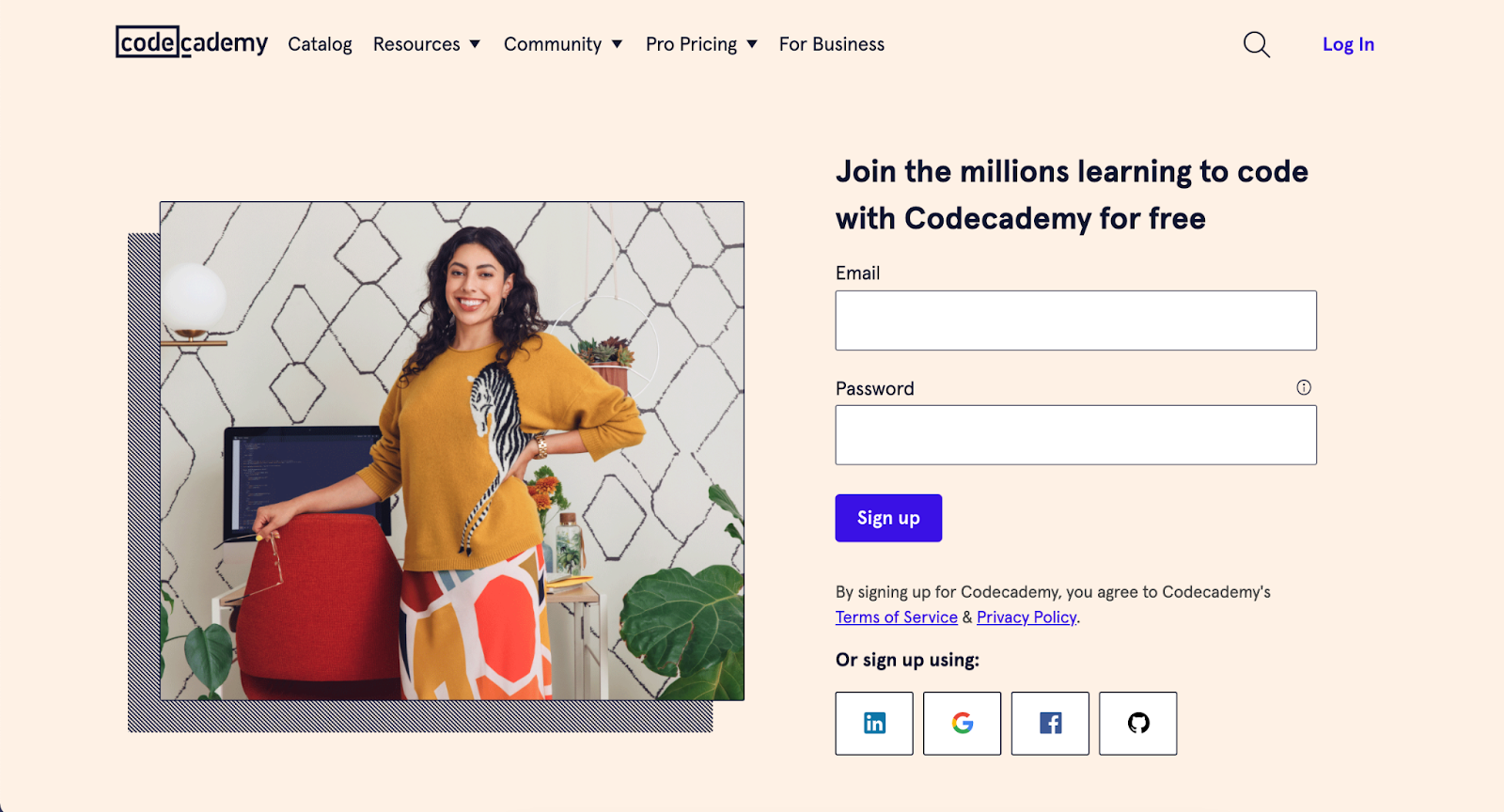
Website: https://www.hubspot.com/
Price: Starts at $45 per month for the Starter plan, $800 per month for the Professional plan, and custom pricing for the Enterprise plan.
Pros:
- Integration: Hubspot’s landing page builder integrates seamlessly with other marketing tools within the Hubspot platform such as email marketing and lead management.
- Ease of use: The builder has a simple drag-and-drop interface that makes it easy to create and customize landing pages without coding or design skills.
- Templates: Hubspot provides a range of pre-designed templates to help users get started quickly.
- Personalization: The builder allows users to personalize their landing pages based on visitor behavior and demographic information.
- Analytics: Hubspot provides in-depth analytics and reporting to help users track their landing page performance and optimize for better results.
Cons:
- Price: Hubspot’s landing page builder is only available as part of its Marketing Hub Professional and Enterprise plans, which can be expensive for small businesses or startups.
- Limited customization: While the builder is easy to use, it can be limiting for users who want more control over the design and functionality of their landing pages.
- Steep learning curve: Some users may find Hubspot’s platform and landing page builder complex to navigate, requiring a significant learning curve.
- Limited integrations: While the builder integrates seamlessly with other Hubspot tools, it may not be as compatible with other third-party tools or platforms.
#10: Wishpond
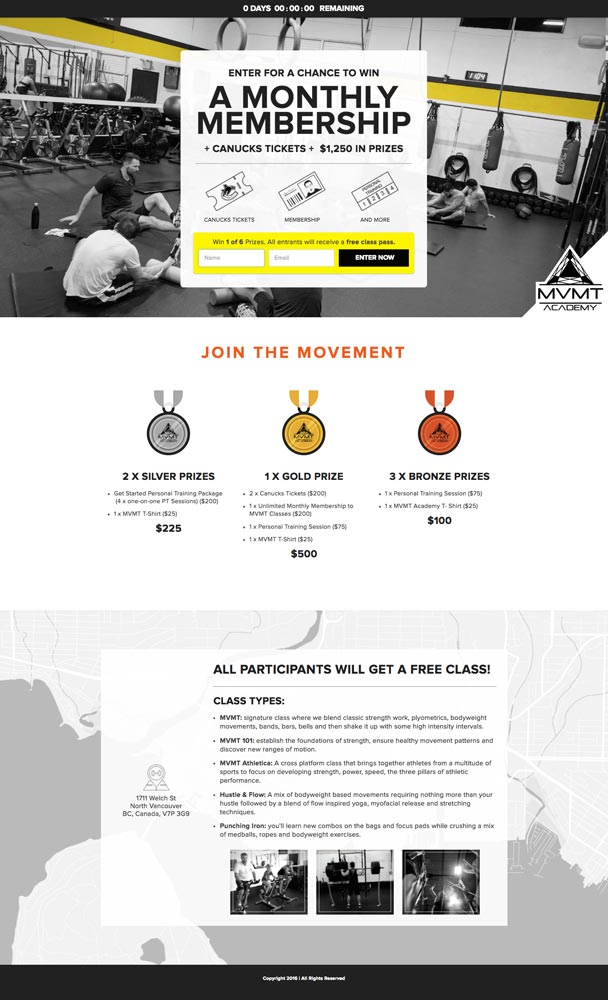
Website: https://www.wishpond.com/
Price: Starts at $49 per month for the Starting Out plan, $99 per month for the Everything You Need plan, and custom pricing for the Rapid Growth plan.
Pros:
- Easy to Use: Wishpond’s drag-and-drop interface makes it easy for users to create custom landing pages without the need for coding skills or design experience.
- A/B Testing: Wishpond offers A/B testing capabilities, allowing users to test different versions of their landing pages to optimize for conversions.
- Pop-ups and Forms: In addition to landing pages, Wishpond also allows users to create pop-ups and forms to capture leads and increase conversions.
- Integrations: Wishpond integrates with a range of marketing and CRM tools, including Salesforce, Mailchimp, and Hubspot.
- Pricing: Wishpond offers competitive pricing plans, with a free trial available for new users.
Cons:
- Limited Customization: While the drag-and-drop interface is easy to use, it may limit the customization options for users who are looking for more advanced design capabilities.
- Limited Templates: Wishpond offers a limited number of templates compared to some other landing page builders, which may not suit the needs of businesses with more specific design requirements.
- Limited Reporting: The reporting and analytics features in Wishpond are not as advanced as some other landing page builders, which may make it difficult for businesses to track their performance effectively.
In conclusion, Wishpond is a solid option for businesses looking for an easy-to-use landing page builder with A/B testing, pop-ups and forms, and integrations with other marketing tools. However, it may not be the best choice for businesses with more advanced design requirements or a need for more in-depth reporting and analytics.
Each landing page builder has its own set of features and pricing plans. Some offer pre-designed templates, while others allow you to build custom pages from scratch. With these landing page builders, you can create landing pages that are optimized for conversion and will help you achieve your advertising goals.
Whether you’re looking for a free or paid option, there’s a landing page builder out there that’s perfect for your needs. So, why wait? Start creating high-converting landing pages today and take your advertising campaigns to the next level with PubPower!