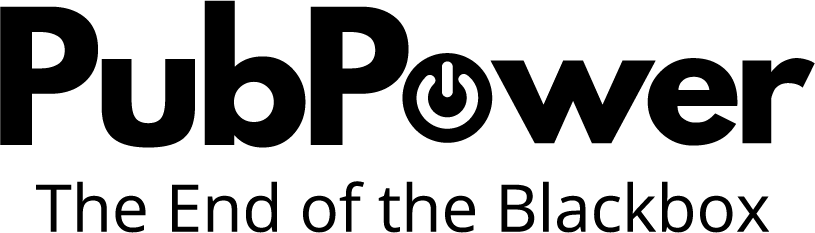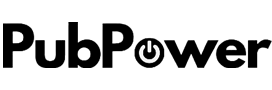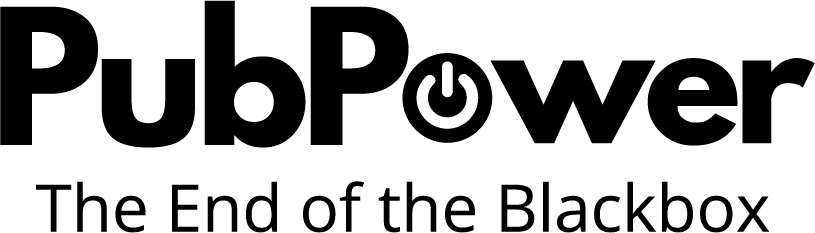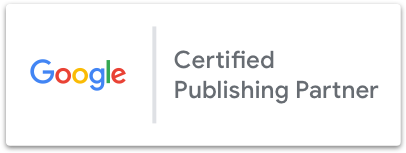In the competitive landscape of digital publishing, understanding and optimizing session duration has become a make-or-break factor for success. Whether you’re a seasoned publisher or just starting your digital journey, mastering this crucial metric can dramatically impact your traffic, revenue, search rankings, and audience loyalty.
This comprehensive guide will walk you through everything you need to know about session duration—from its fundamental definition to advanced optimization strategies that top publishers use to maximize their earnings.
Contents
- 1 What is Session Duration and Why It Matters for Publishers
- 2 How Session Duration is Calculated in Analytics
- 3 Industry Benchmarks: Where Do You Stand?
- 4 12 Proven Strategies to Increase Session Duration
- 4.1 1. Content Quality and Uniqueness: The Foundation
- 4.2 2. Strategic Internal Linking Architecture
- 4.3 3. User Experience Optimization
- 4.4 4. Interactive Elements and Engagement Tools
- 4.5 5. Multimedia Integration
- 4.6 6. Personalized Content Recommendations
- 4.7 7. Content Depth and Comprehensive Coverage
- 4.8 8. Social Proof and Community Building
- 4.9 9. Content Formatting and Readability
- 4.10 10. Analytics-Driven Optimization
- 4.11 11. Content Series and Sequential Publishing
- 4.12 12. Page Load Speed and Technical Optimization
- 5 Advanced Analytics and Measurement
- 6 Common Pitfalls to Avoid
- 7 Industry-Specific Optimization Strategies
- 8 The Future of Session Duration Optimization
- 9 Conclusion: Your Path to Session Duration Success
What is Session Duration and Why It Matters for Publishers
Session duration represents the total time a user spends actively engaging with your website during a single visit. To calculate the average, Google totals up the lengths of all sessions within the given timeframe and then divides that number by the number of sessions. This metric serves as a powerful indicator of content quality, user satisfaction, and overall website performance.
For publishers, session duration isn’t just a vanity metric—it’s directly tied to revenue generation. Longer sessions typically translate to more ad impressions, higher engagement rates, and improved search engine rankings. According to Databox’s industry analysis, the average session duration across all industries tends to be between 2 to 3 minutes, though this varies significantly by industry and content type.
The Publisher’s Revenue Connection
Publishers operating on advertising-based models see a direct correlation between session duration and revenue. Each additional minute a user spends on your site represents multiple opportunities for ad impressions, click-throughs, and conversions. This relationship becomes even more pronounced when you consider that Codeless’ Brad Smith demonstrated how his team increased the average session duration on a single blog post by 280%—from 28 seconds to over 1 minute 47 seconds—through strategic optimization.
How Session Duration is Calculated in Analytics
Understanding the mechanics behind session duration calculation helps publishers make informed optimization decisions. The process follows a straightforward timeline:
Step-by-Step Calculation:
- Initial Landing: User arrives on your first page → timestamp recorded
- Navigation: User clicks to second page → new timestamp recorded
- Duration Measurement: Time on previous page = (Next page timestamp) – (Current page timestamp)
- Session Continuation: Process repeats until user leaves or becomes inactive
- Total Calculation: Session duration = Sum of all individual page durations
Important Timing Considerations
Session time in Google Analytics ends after 30 minutes of inactivity. This means if a user opens your article, gets distracted for 35 minutes, then returns to continue reading, the system will count this as two separate sessions rather than one extended session.
Example Scenario:
- User lands on homepage at 2:00 PM
- Navigates to blog post at 2:03 PM (Homepage duration: 3 minutes)
- Clicks to related article at 2:08 PM (Blog post duration: 5 minutes)
- Leaves site at 2:12 PM (Related article duration: 4 minutes)
- Total session duration: 12 minutes
Industry Benchmarks: Where Do You Stand?
The average session duration across various industries came out to 2 minutes and 17 seconds, with the health care sector leading the pack at 3 minutes and 42 seconds (Similarweb). However, these benchmarks vary significantly based on content type and audience expectations.
Session Duration by Content Type
| Content Type | Average Duration | Performance Indicators |
| News Sites | 1-2 minutes | Quick consumption, high frequency |
| Blog Posts | 2-4 minutes | Moderate engagement, information seeking |
| Educational Content | 4-8 minutes | Deep engagement, learning focused |
| E-commerce | 3-5 minutes | Product research, comparison shopping |
| Entertainment | 5-15 minutes | High engagement, repeat visits |
What Constitutes “Good” Session Duration?
For e-commerce websites, Brafton’s 2024 analysis indicates that the ideal session duration can be tricky to pin down, as a very long session could indicate that users are having difficulty finding what they’re looking for. Context matters significantly when evaluating your performance.
For publishers, consider these factors:
- Content depth: Long-form articles naturally support longer sessions
- Audience intent: Research-focused visitors stay longer than casual browsers
- Content format: Video and interactive content typically increase duration
- Navigation structure: Well-organized sites encourage exploration
12 Proven Strategies to Increase Session Duration
1. Content Quality and Uniqueness: The Foundation
High-quality, unique content remains the cornerstone of extended session duration. Users stay longer when they find genuine value that can’t be found elsewhere. This means going beyond surface-level information to provide deep insights, original research, and unique perspectives.
Implementation strategies:
- Add personal commentary and analysis to industry news
- Include original data, surveys, or case studies
- Provide actionable takeaways that readers can implement immediately
- Update content regularly to maintain relevance and accuracy
2. Strategic Internal Linking Architecture
Effective internal linking creates a web of interconnected content that naturally guides users through your site. Multiple strategies you can use to captivate visitors and increase your website’s session duration include creating topic clusters and content hubs.
Best practices:
- Link to related articles within the first 300 words
- Use descriptive anchor text that sets clear expectations
- Create “recommended reading” sections at article conclusions
- Implement contextual linking within content bodies
- Maintain a 3-5 internal links per 1,000 words ratio
3. User Experience Optimization
Seamless navigation and intuitive design keep users engaged and reduce frustration-based exits. Optimizing page load times can improve user experience and encourage visitors to explore further.
Critical UX elements:
- Page load speed: Aim for under 3 seconds on all devices
- Mobile responsiveness: Ensure perfect functionality across screen sizes
- Clear navigation: Implement logical menu structures with breadcrumbs
- Search functionality: Add auto-complete and filtering options
- Visual hierarchy: Use headers, subheaders, and white space effectively
4. Interactive Elements and Engagement Tools
Interactive content transforms passive readers into active participants, significantly extending session duration. These elements encourage users to spend more time exploring and engaging with your content.
Effective interactive elements:
- Quizzes and polls: Create content-relevant assessments
- Comment sections: Foster community discussion and debate
- Interactive infographics: Allow users to explore data dynamically
- Embedded calculators: Provide practical tools related to your content
- Progress indicators: Show reading progress on long articles
5. Multimedia Integration
Visual and audio elements break up text-heavy content and cater to different learning preferences. This temporal metric, often referred to as ‘session duration’, serves as a barometer for user interest and content resonance.
Multimedia strategies:
- Video integration: Embed relevant videos that complement written content
- Infographics: Visualize complex data and concepts
- Audio content: Include podcasts or voice narration
- Image galleries: Create visual storytelling opportunities
- Interactive charts: Allow users to manipulate data visualizations
- AI-generated videos: Transform text-heavy content into engaging visual experiences (PubPower’s Smart AI Video feature converts articles into voice-narrated videos automatically)
6. Personalized Content Recommendations
AI-driven recommendation systems help users discover relevant content based on their interests and browsing behavior. This approach creates a personalized experience that encourages continued exploration.
Implementation approaches:
- Related articles: Display contextually relevant content
- “Users also read” sections: Leverage collaborative filtering
- Dynamic content: Adjust recommendations based on user behavior
- Category-based suggestions: Group content by topics and themes
- Trending content: Highlight popular articles within user’s interests
7. Content Depth and Comprehensive Coverage
Comprehensive content that thoroughly addresses user questions reduces the need to seek information elsewhere. This approach positions your site as the definitive resource on specific topics.
Content depth strategies:
- Pillar pages: Create comprehensive guides covering broad topics
- FAQ sections: Address common questions proactively
- Step-by-step tutorials: Provide detailed implementation guides
- Case studies: Include real-world examples and results
- Resource libraries: Compile useful tools and references
8. Social Proof and Community Building
Social elements create a sense of community and encourage users to spend more time engaging with content and other users.
Community building tactics:
- User-generated content: Encourage comments, reviews, and contributions
- Social sharing: Make content easily shareable across platforms
- Author profiles: Build personal connections with writers
- Discussion forums: Create spaces for ongoing conversations
- Newsletter subscriptions: Build long-term relationships with readers
9. Content Formatting and Readability
Well-formatted content keeps users engaged and makes information easily digestible. Poor formatting can drive users away regardless of content quality.
Formatting best practices:
- Short paragraphs: Keep paragraphs to 2-3 sentences maximum
- Bullet points: Break down complex information into digestible chunks
- Subheadings: Use H2 and H3 tags to create scannable content
- White space: Provide visual breaks to prevent overwhelming users
- Font optimization: Ensure readability across all devices
10. Analytics-Driven Optimization
Data-driven insights help identify what works and what doesn’t, enabling continuous improvement of session duration metrics.
Key analytics to monitor:
- Page-level session duration: Identify top-performing content
- User flow patterns: Understand how users navigate your site
- Exit page analysis: Determine where users commonly leave
- Device performance: Optimize for mobile and desktop separately
- Time-based patterns: Identify peak engagement periods
11. Content Series and Sequential Publishing
Creating content series encourages users to return and spend more time consuming related material. This strategy builds anticipation and creates habits around your content.
Series strategies:
- Multi-part articles: Break comprehensive topics into digestible segments
- Weekly themes: Establish regular content patterns
- Progressive tutorials: Build skills through sequential learning
- Seasonal content: Align with industry cycles and events
- Follow-up content: Create natural progression paths
12. Page Load Speed and Technical Optimization
Technical performance directly impacts user experience and session duration. Slow-loading pages create immediate friction that drives users away.
Technical optimization priorities:
- Image optimization: Compress images without quality loss
- Caching implementation: Reduce server response times
- Code minification: Streamline CSS and JavaScript
- CDN utilization: Improve global loading speeds
- Mobile optimization: Ensure fast mobile performance
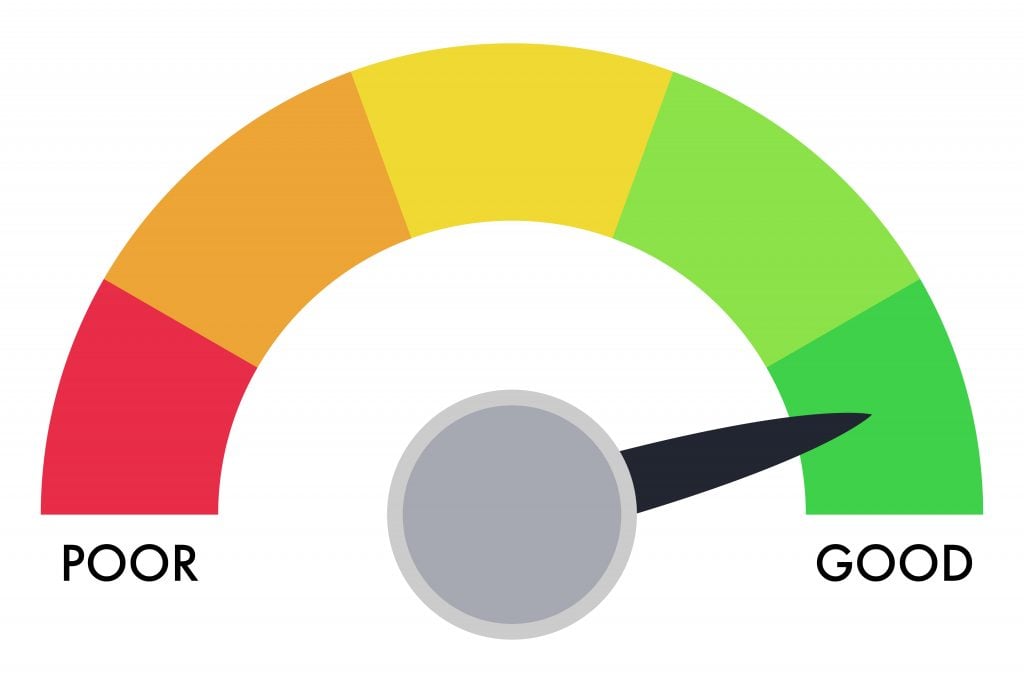
Advanced Analytics and Measurement
Key Metrics to Track Beyond Session Duration
While session duration is crucial, it should be analyzed alongside complementary metrics for a complete picture of user engagement:
Primary engagement metrics:
- Pages per session: Average number of pages viewed per visit
- Bounce rate: Percentage of single-page sessions
- Time on page: Average time spent on individual pages
- Return visitor rate: Percentage of repeat users
- Conversion rate: Goal completions per session
Tools for Comprehensive Analysis
Google Analytics 4: Provides detailed session duration data with advanced segmentation capabilities
Microsoft Clarity: Offers session recordings and heatmaps to understand user behavior patterns
Hotjar: Delivers user session recordings and feedback collection tools
Mixpanel: Enables advanced event tracking and user journey analysis
Common Pitfalls to Avoid
Over-Optimization Mistakes
Publishers often make critical errors when focusing solely on session duration improvement:
Intrusive advertising: Excessive pop-ups and ads can drive users away despite initial engagement
Artificial inflation: Using misleading headlines or clickbait tactics may increase initial sessions but harm long-term trust
Navigation complexity: Over-complicated internal linking can confuse rather than guide users
Content padding: Adding unnecessary length to artificially extend reading time
Balancing Duration with User Experience
The goal isn’t just longer sessions—it’s creating valuable experiences that naturally extend engagement. Focus on genuine value creation rather than manipulation tactics. For publishers using platforms like PubPower.io, this means leveraging native advertising solutions that blend seamlessly with content rather than disruptive banner ads that drive users away.
Industry-Specific Optimization Strategies
News and Media Publishers
News sites face unique challenges with session duration due to the nature of breaking news consumption. Users often seek quick information updates rather than extended reading sessions.
Optimization tactics:
- Live updates: Keep users engaged with real-time information
- Related story clusters: Group related articles together
- Breaking news alerts: Encourage return visits
- Commentary sections: Add analysis to breaking news
- Multimedia integration: Use videos and infographics for complex stories
Educational Content Publishers
Educational platforms naturally support longer session durations due to learning-focused audiences seeking comprehensive information.
Optimization approaches:
- Progressive disclosure: Present information in digestible segments
- Interactive assessments: Test understanding throughout content
- Practical exercises: Provide hands-on learning opportunities
- Resource libraries: Compile additional learning materials
- Community forums: Enable peer-to-peer learning
E-commerce Content Publishers
Product-focused publishers must balance informational content with commercial objectives.
Balancing strategies:
- Product comparisons: Provide detailed analysis and recommendations
- How-to guides: Create practical content around product usage
- User reviews: Include authentic customer experiences
- Video demonstrations: Show products in action
- Buying guides: Help users make informed decisions
The Future of Session Duration Optimization
Emerging Trends and Technologies
AI-powered personalization: Machine learning algorithms will increasingly customize content presentation based on individual user preferences and behavior patterns.
Voice search optimization: As voice search grows, content must be optimized for conversational queries and audio consumption.
Interactive content evolution: Augmented reality (AR) and virtual reality (VR) elements will create immersive experiences that naturally extend session duration.
Real-time adaptation: Dynamic content that adjusts based on user behavior within individual sessions will become more sophisticated.
Preparing for Algorithm Changes
Search engines continuously refine how they interpret and value user engagement metrics. Publishers must stay adaptable and focus on genuine value creation rather than metric manipulation.
Conclusion: Your Path to Session Duration Success
Optimizing session duration requires a holistic approach that combines high-quality content, technical excellence, and user-focused design. Success comes from understanding your audience’s needs and creating experiences that naturally encourage extended engagement.
Remember that session duration is a means to an end—building a loyal audience that values your content and generates sustainable revenue. Focus on creating genuine value, and improved metrics will follow naturally.
Start implementing these strategies systematically, beginning with content quality improvements and technical optimizations. Monitor your analytics closely, test different approaches, and continuously refine your strategy based on data-driven insights.
The publishers who master session duration optimization will build stronger audience relationships, achieve better search rankings, and ultimately generate more sustainable revenue in the competitive digital landscape.