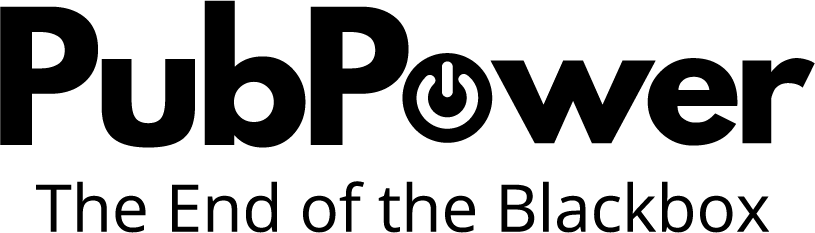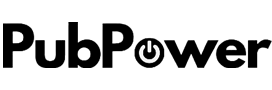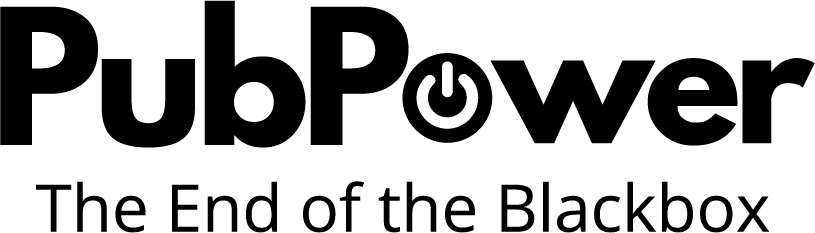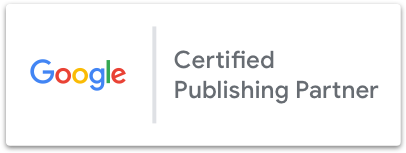Every month, thousands of small and medium publishers unknowingly lose ad revenue to fraudsters. While you’re working hard to create quality content and grow your audience, bad actors are selling fake versions of your inventory to unsuspecting advertisers. The cost? An estimated $84 billion lost to ad fraud globally in 2023 alone. But here’s the good news: there’s a simple, free solution that can protect your ad inventory and help you earn more from legitimate advertisers. It’s called ads.txt, and if you haven’t implemented it yet, you’re leaving money on the table.
In this guide, we’ll walk you through everything you need to know about ads.txt—what it is, why it matters, and exactly how to set it up on your website, especially if you’re using PubPower’s header bidding platform.
Contents
1. What is Ads.txt?
Ads.txt (Authorized Digital Sellers) is a publicly available text file that you host on your website’s root domain. Think of it as your official guest list for a private event—it tells advertisers exactly who has permission to sell your ad inventory and who doesn’t.
Launched by the Interactive Advertising Bureau (IAB) in 2017, it was created to solve a simple but costly problem: how do advertisers know they’re really buying ad space on your website and not from someone pretending to be you?
The Simple Analogy
Imagine you own a small boutique shop. One day, you discover that someone across town has opened a fake version of your store, using your name and reputation to sell counterfeit products. Customers think they’re buying from you, but the money goes to the fraudster.
Ads.txt is like putting up an official sign at your real store (and on every legitimate directory) that says: “This is the only authorized location. Here’s our list of approved suppliers.” Customers can verify they’re at the real place before making a purchase.
Ads.txt 1.1
The updated version of ads.txt introduced two important fields:
- MANAGERDOMAIN: Identifies which company manages your inventory (useful if you work with ad management platforms)
- OWNERDOMAIN: Specifies who actually owns the inventory
These additions provide an extra layer of verification, making it even harder for fraudsters to impersonate publishers or claim ownership of inventory they don’t control.
2. What Problem Does Ads.txt Solve?
Ad fraud isn’t just a problem for big publishers—it disproportionately affects small and medium publishers who may not have sophisticated fraud detection systems in place.
Domain Spoofing: The Core Problem
Domain spoofing occurs when fraudsters create fake ad inventory and claim it’s from your website. They set up shell sites or manipulate ad tags to make it appear that impressions are coming from your domain, then sell this “premium” inventory to advertisers at a markup.
Here’s what happens without ads.txt:
- A fraudster lists fake inventory claiming it’s from “yoursite.com”
- An advertiser buys it, thinking they’re reaching your audience
- The fraudster pockets the money, and the ad never appears on your actual site
- You lose potential revenue from legitimate advertisers who already “bought” space on your site
- Advertisers waste budget on fake impressions
The Real Cost to Publishers
When fraudsters sell fake inventory using your domain:
- You lose premium demand: Advertisers think they’ve already secured space on your site
- Your reputation suffers: If fraud is discovered, advertisers may blacklist your domain
- CPM rates drop: Oversupply of “your inventory” drives prices down
- Legitimate partnerships become harder: Ad platforms become cautious about working with you
Publishers using it typically see improved CPMs and better demand quality, simply because advertisers have more confidence in the authenticity of the inventory.
How Ads.txt Creates Transparency
Ads.txt flips the script by giving publishers control. Instead of fraudsters claiming to sell your inventory, you proactively declare who your authorized sellers are. Ad exchanges and DSPs (Demand-Side Platforms) can then verify this information before completing a transaction.
This creates a trust framework where:
- Publishers control who sells their inventory
- Advertisers can verify legitimate sources
- Fraudsters are blocked from impersonating publishers
- The entire ecosystem becomes more transparent
3. How Does Ads.txt Work?
Understanding how ads.txt works doesn’t require technical expertise. The system is intentionally straightforward so publishers of all sizes can implement it.
The Basic Process
First, create a simple text file listing all companies authorized to sell your ad inventory.
Next, upload this file to the root of your domain (yoursite.com/ads.txt).
Then, ad buyers automatically check your file before purchasing inventory.
Finally, only authorized sellers can successfully sell your ad space to verified buyers.
Creating Your Ads.txt File
An ads.txt file is just a plain text document with one line per authorized seller. Each line contains specific information separated by commas.
Understanding the Syntax
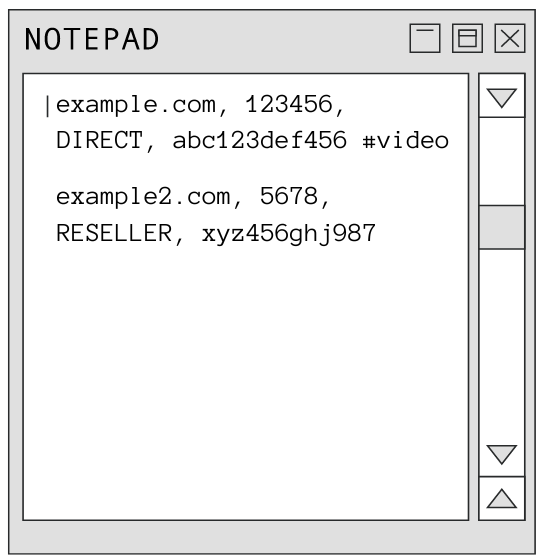
Every ads.txt entry follows this format and contains up to five fields:
Field 1: Domain Name (Required) This is the domain of the advertising technology company authorized to sell your inventory. Example: pubpower.io, pubmatic.com, openx.com
Field 2: Publisher Account ID (Required) Your unique account identifier within that advertising system. Example: 123456, pub-7890123456789012
Field 3: Relationship Type (Required) Either DIRECT or RESELLER:
- DIRECT: You have a direct business relationship with this company
- RESELLER: This company is authorized to resell your inventory but doesn’t work directly with you
Field 4: Certification Authority ID (Optional but Recommended) A unique identifier provided by the Trustworthy Accountability Group (TAG) that verifies the advertising company. Example: f08c47fec0942fa0
Field 5: Comment (Optional) Personal notes for your reference (preceded by #). Example: #video inventory, #premium display
Real Ads.txt Examples
Here’s what actual entries look like:
pubpower.io, 12345, DIRECT, f08c47fec0942fa0 #header bidding
google.com, pub-1234567890123456, DIRECT, f08c47fec0942fa0 #AdSense
openx.com, 987654321, RESELLER, 6a698e2ec38604c6 #video demand
Let’s break down the first line:
- pubpower.io = The ad tech platform authorized to sell your inventory
- 12345 = Your publisher ID on PubPower
- DIRECT = You work directly with PubPower
- f08c47fec0942fa0 = PubPower’s TAG certification ID
- #header bidding = Your personal note (buyers don’t see this)
The Verification Process
Once your ads.txt file is live, here’s what happens behind the scenes:
- Crawling: Ad exchanges and DSPs regularly crawl publisher domains looking for ads.txt files
- Verification: When a bid request comes through, the buyer checks if the seller is listed in your ads.txt
- Validation: If the seller is authorized (listed in your file), the transaction proceeds
- Blocking: If the seller isn’t listed, the transaction is blocked or flagged as unauthorized
This happens automatically, thousands of times per second across the programmatic ecosystem. You don’t need to do anything once your file is set up correctly.
4. What If Publishers Don’t Implement Ads.txt?
Let’s address the question on many publishers’ minds: Is ads.txt actually mandatory?
The Technical Answer
No, it is not technically mandatory. Your website will continue to function, and you can still sell ad inventory without it.
The Practical Reality
However, choosing not to implement ads.txt is like leaving your front door unlocked in a high-crime neighborhood. Sure, you might be fine, but why take the risk?
Consequences of Not Using Ads.txt
1. Lost Premium Demand
Major advertisers and brands increasingly require ads.txt verification before purchasing inventory. Without it, your site may be automatically filtered out of premium campaigns.
Many programmatic buyers now check for ads.txt files before approving publisher inventory. If you’re not on their authorized seller list, you’re limiting your access to premium demand sources and competitive bids.
2. Lower CPM Rates
Without ads.txt, you’re competing against fraudulent inventory claiming to be from your domain. This artificial oversupply drives down prices for your legitimate impressions.
Publishers with properly configured ads.txt files typically experience:
- Higher average CPMs due to increased advertiser confidence
- Better fill rates for premium inventory
- More consistent demand from quality advertisers
- Reduced competition from fraudulent inventory
3. Vulnerability to Fraud
In 2023, losses from digital ad fraud were estimated at $84 billion, with forecasts expecting that figure to rise to $172 billion by 2028. By enabling advertisers to confirm the legitimacy of sellers, ads.txt helps eliminate spending on fake ad inventory. As a result, publishers are able to claim revenue that might otherwise be lost to fraud.
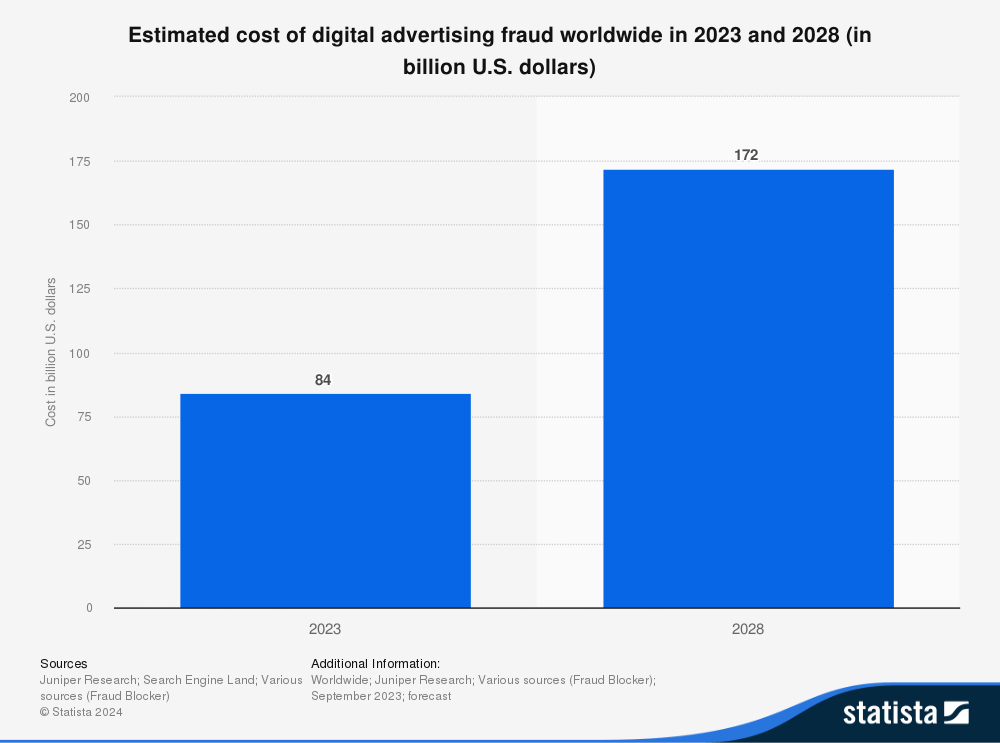
Source: Statista
4. Platform Restrictions
Some ad platforms and header bidding wrappers (including PubPower) require ads.txt implementation to access certain features or demand partners. Without it, you may be limited to lower-tier demand sources.
Benefits of Implementation
The flip side is equally compelling. Publishers who implement properly typically experience:
- Increased advertiser trust leading to more bid participation
- Higher CPMs from premium demand sources
- Protection against domain spoofing and fraud
- Better relationships with ad tech partners
- Improved monetization across all inventory types
5. How to Implement Ads.txt on PubPower?
If you’re using PubPower’s header bidding platform, implementing ads.txt is remarkably straightforward. We’ve designed three different methods so you can choose what works best for your technical comfort level.
Before You Start
In the Supply section, at the “Ads.txt” column, you can check the status “ In Sync” or Not In Sync”. Clicking on the setting icon, in the “Ads.txt” column, we show you 3 ways to include PubPower ads.txt lines on your website with detailed instructions, you can refer to. It’s very simple and easy to do.
Three Implementation Methods
Option 1: Setup your ads.txt file directly
The following lines must be included in your site’s ads.txt file so you can sell your inventory to all demands partner. Please update your ads.txt file to include the missing line items.
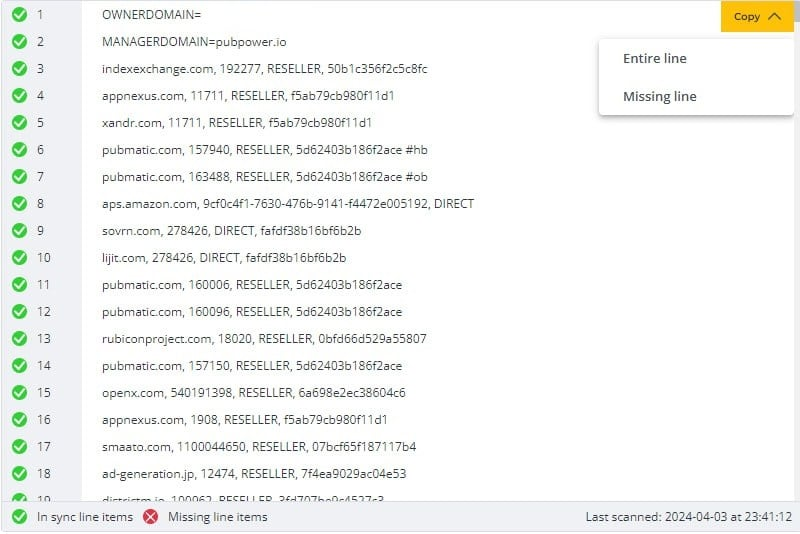
Option 2: PubPower Ads.txt Management (Recommended for Most)
This is the easiest method for publishers who don’t want to manually manage their ads.txt file.
You can check this instruction for adding PubPower lines
Option 3: Redirect your current Ads.txt file to let PubPower update your ads.txt
This is the most hands-off approach. You redirect your ads.txt file to PubPower’s managed version, and we automatically update it whenever new demand partners are added.
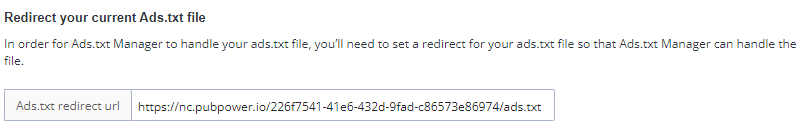
You also can redirect your ads.txt to our URL above, so, when we have any updates on our own ads.txt lines, your website will be updated automatically.
In the Ads.txt Manager section, at the “Action” column, clicking on the paper icon, we show you 3 ways to redirect your ads.txt to ours with detailed instructions, you can refer to it. It’s very simple and easy to do.
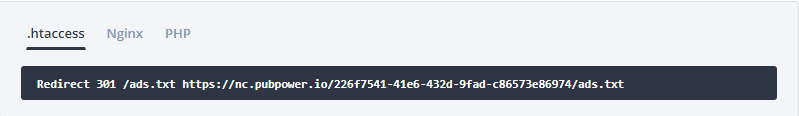
After updating our ads.txt, after 24 hours, you also can check your missing lines (if any) on the dashboard, in the Ads.txt Manage tab.
Check out this instruction to add PubPower ads.txt lines.
Need Help?
PubPower’s support team is available 24/7 to help with implementation. Whether you’re stuck on a technical detail or just want someone to double-check your work, we’re here to make this process painless.
You can also check our detailed help documentation: How to Add PubPower Ads.txt Lines
Conclusion
Ads.txt might seem like just another technical requirement, but it’s one of the most powerful tools available to small and medium publishers for protecting your ad revenue and building trust with premium advertisers.
The implementation takes less than 15 minutes, costs nothing, and can increase your CPMs while protecting you from fraud. It’s rare to find such a high return on such a small investment of time.
Ready to Protect Your Revenue?
Not using PubPower yet? Our header bidding platform makes ads.txt implementation automatic while connecting you to 30+ premium SSPs. Sign up for a free trial and see how transparency and technology can transform your ad revenue.
Have questions about ads.txt or need help with implementation? Our support team is standing by 24/7. Reach out at [email protected]—we’re here to help you succeed.