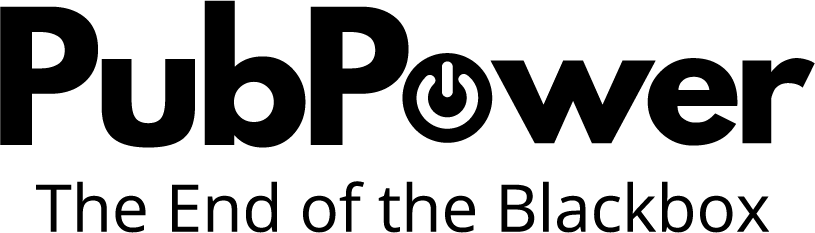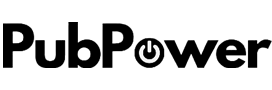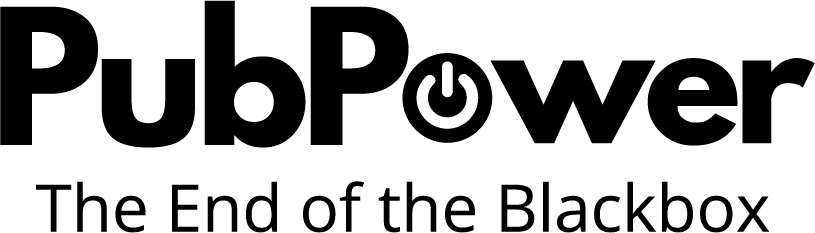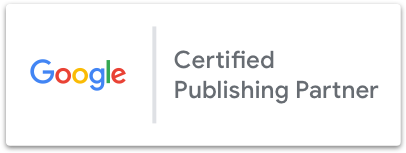Contents
- 1 Dive Deeper into User Behavior with Microsoft Clarity
Dive Deeper into User Behavior with Microsoft Clarity
Microsoft Clarity is a free analytics tool designed to help website owners better understand user behavior and improve site performance. Unlike some other analytics platforms, Clarity focuses on user interaction and experience, providing detailed insights through features like session recordings, heatmaps, and an intuitive dashboard. These tools are particularly useful for identifying usability issues and optimizing website design for better user engagement. Here’s an overview of Microsoft Clarity and its key features:

Key Features of Microsoft Clarity
1. Session Recordings: Clarity allows you to record and replay individual user sessions on your website. This feature provides a visual record of what users see and how they interact with your site, including clicks, scrolls, mouse movements, and any form inputs (with sensitive data automatically obscured). Session recordings help identify friction points, usability issues, or bugs that might not be obvious through traditional analytics.
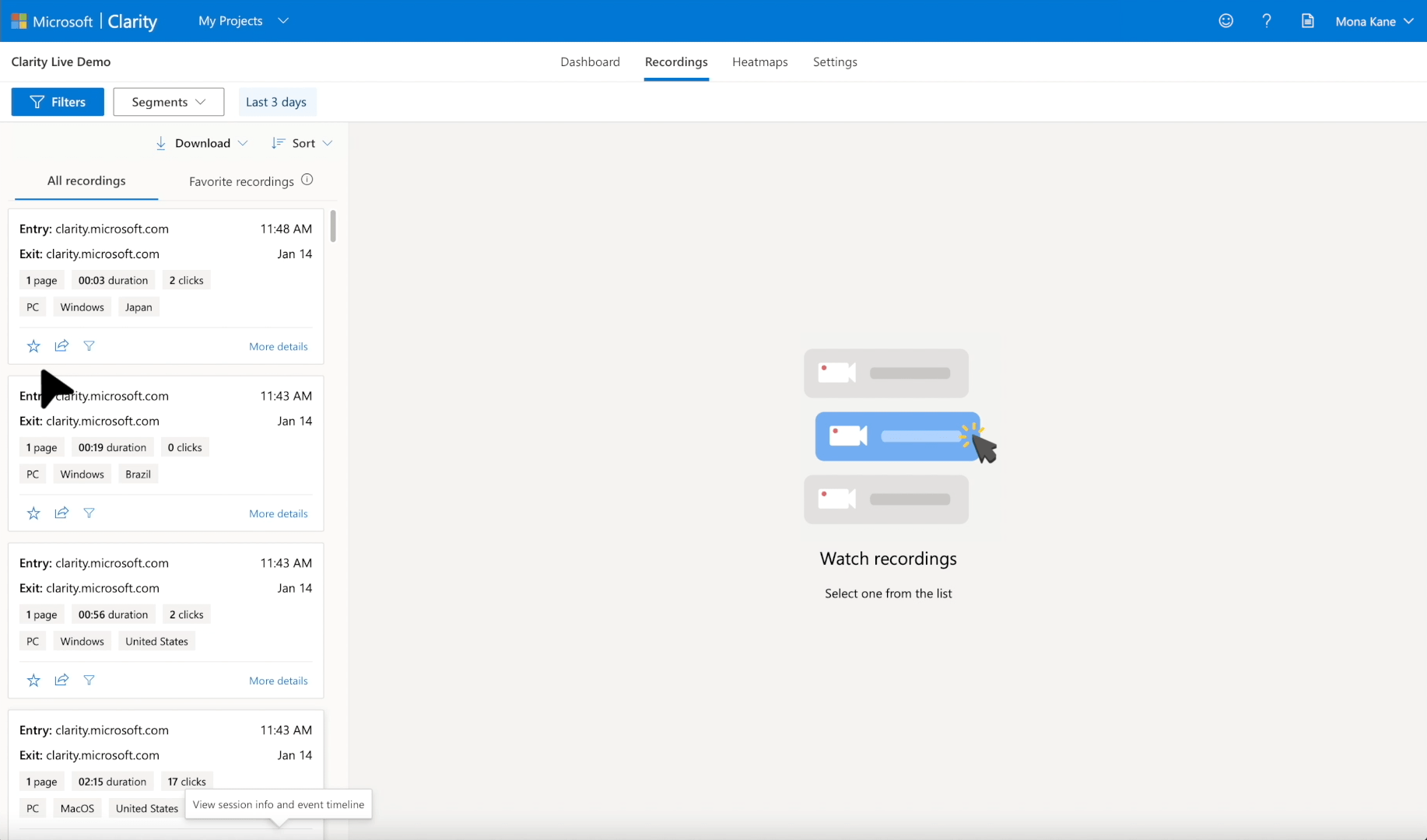
2. Heatmaps: Heatmaps in Clarity aggregate user interactions across multiple sessions to show where users are clicking, moving, and scrolling the most. This visual tool helps website owners understand which parts of a page attract the most attention and which parts are ignored. Heatmaps can be split into click maps, scroll maps, and movement maps, each providing different insights into user engagement.
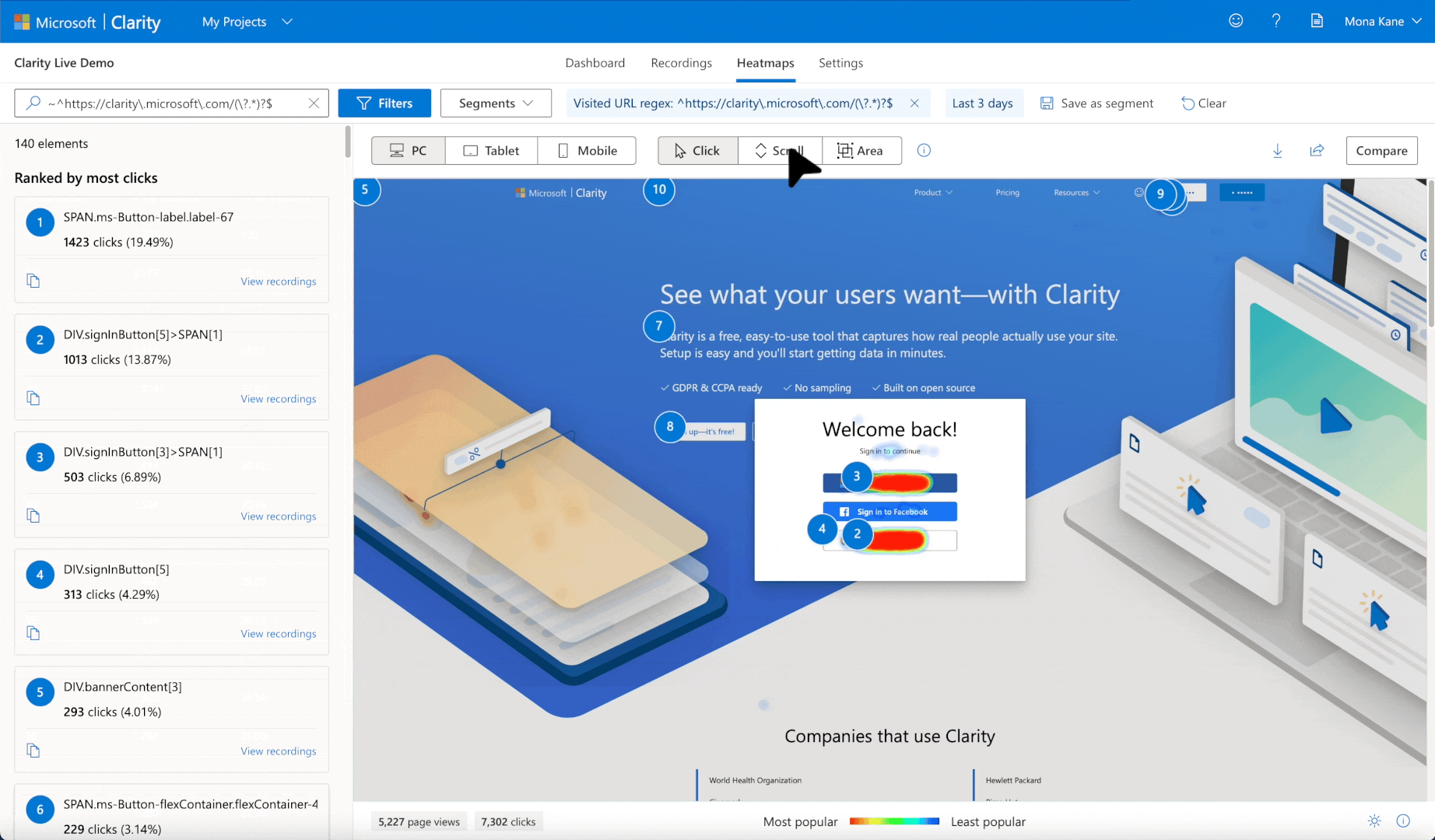
3. Dashboard and Insights: Clarity’s dashboard presents a clear overview of website analytics, including metrics like active users, session duration, and bounce rate. Additionally, Clarity offers unique insights such as rage clicks, dead clicks, and excessive scrolling indicators, which highlight potential areas of user frustration or confusion.
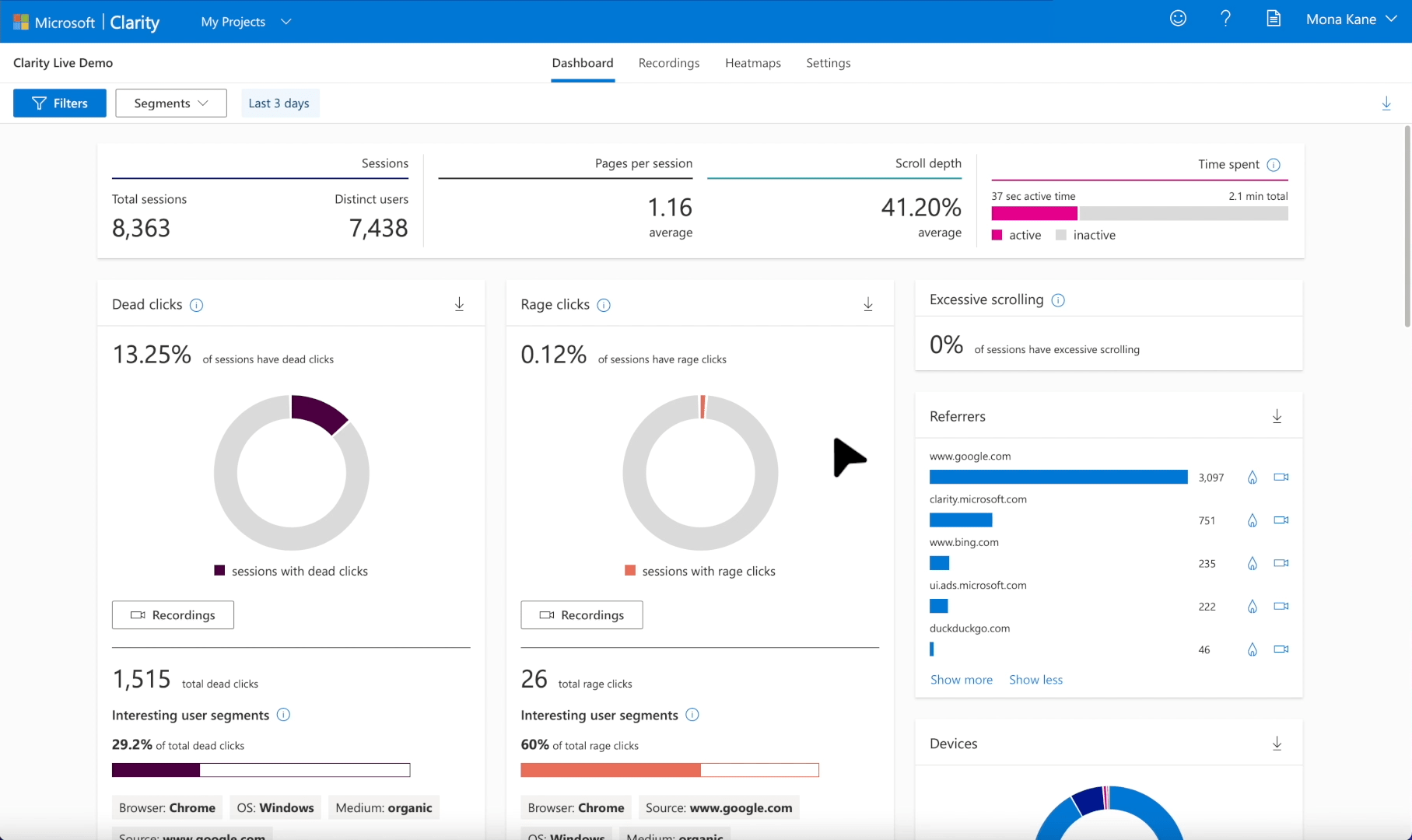
4. Integration with Other Tools: Clarity is designed to work seamlessly with other tools, including Google Analytics. Integration with Google Analytics allows users to combine Clarity’s qualitative insights with quantitative data from Google Analytics, providing a more comprehensive view of user behavior.
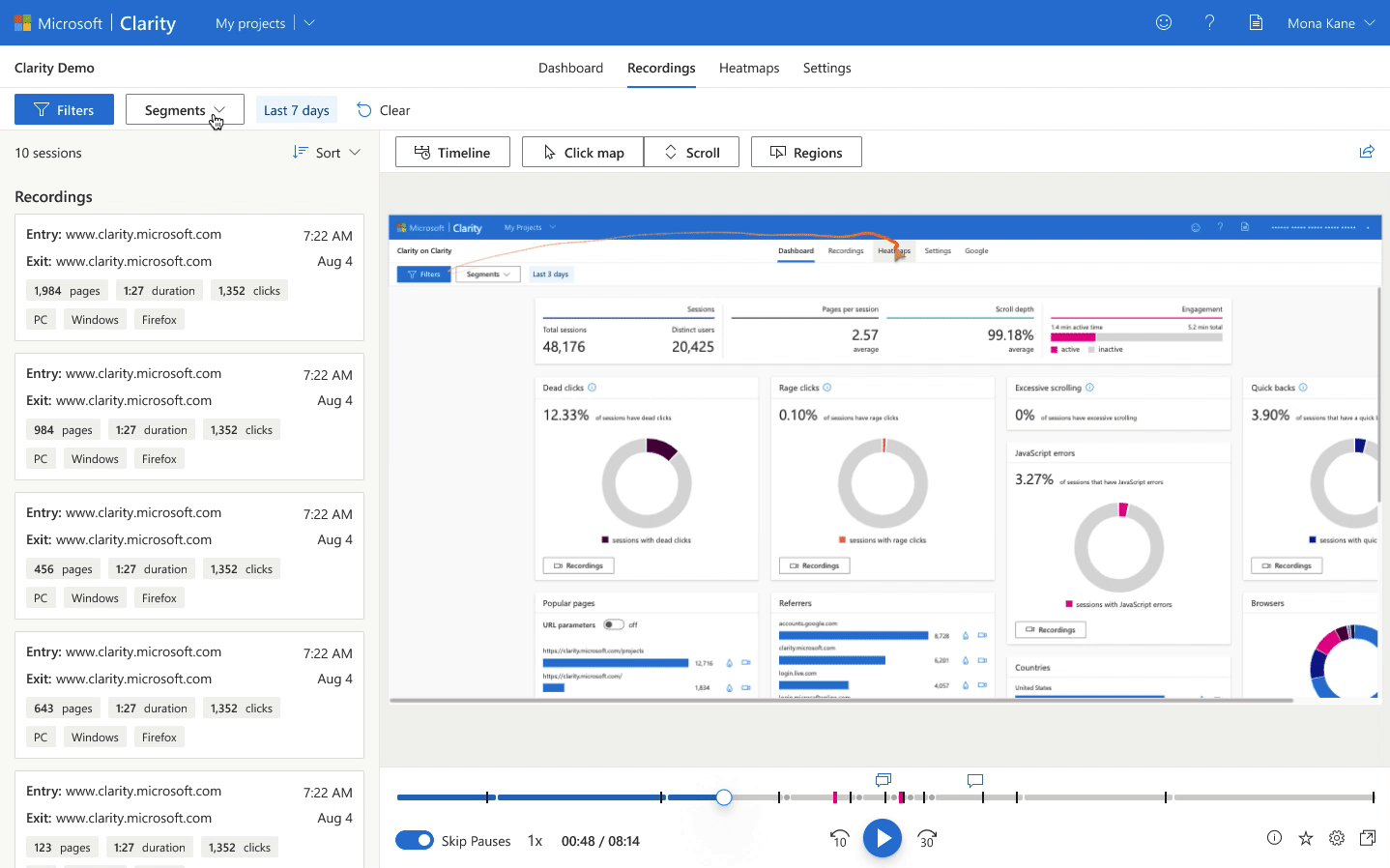
Benefits of Using Microsoft Clarity
- Improved Website Usability: By visually seeing how users interact with your site, you can make informed decisions to enhance usability. Adjusting layouts, simplifying navigation, and resolving interface issues are all possible with insights from Clarity.
- Enhanced User Experience: Understanding the ‘why’ behind user actions lets you tailor experiences that better meet their needs. For instance, redesigning areas where users display confusion or frustration can significantly improve overall satisfaction.
- Optimized Conversion Rates: Clarity helps identify barriers to conversion by showing where users drop off or struggle in the conversion process. Addressing these issues can lead to smoother user journeys and increased conversions.
- Data-Driven Decisions: With real-world evidence of user behavior, decisions about website changes are no longer based on assumptions. Clarity’s data provides a solid foundation for making improvements that matter.
Microsoft Clarity Use Cases
E-Commerce Websites
Example: An online retailer notices a high cart abandonment rate and wants to understand why customers are not completing their purchases.
- Session Recordings: Watch session recordings to see where users drop off during the checkout process.
- Heatmaps: Use heatmaps to identify which elements on the checkout page are getting attention and which are being ignored.
- Actionable Insights: Identify usability issues or distractions that lead to abandonment and make necessary adjustments, such as simplifying the checkout process or highlighting trust signals like security badges.
Content Websites
Example: A news website wants to increase reader engagement and time spent on articles. Solution:
- Scroll Maps: Use scroll maps to see how far down users scroll on article pages, identifying where they lose interest.
- Click Maps: Analyze click maps to understand which links and CTAs (call-to-actions) are most effective.
- Session Recordings: Review session recordings to observe reader behavior and interactions with multimedia content (videos, images).
- Content Optimization: Optimize content layout, insert engaging multimedia at strategic points, and adjust CTAs to keep readers engaged longer.
SaaS Platforms
Example: A SaaS company wants to improve its user onboarding process to increase trial-to-paid conversion rates. Solution:
- Session Recordings: Observe how new users navigate the onboarding process and where they encounter difficulties.
- Heatmaps: Identify which features or instructions are most interacted with and which are overlooked.
- Behavior Analysis: Understand common paths taken by users who successfully complete onboarding versus those who don’t.
- Process Improvement: Streamline the onboarding steps, provide clearer instructions, and highlight key features to help new users get started more effectively.
Educational Websites
Example: An online learning platform aims to boost enrollment in its courses. Solution:
- Session Recordings: Analyze user interactions on course landing pages to see where they lose interest or face confusion.
- Heatmaps: Determine which parts of the landing pages attract the most attention and which sections are ignored.
- Conversion Tracking: Track user paths from landing page to enrollment to identify drop-off points.
- Page Optimization: Optimize course descriptions, add engaging content like testimonials or previews, and streamline the enrollment process to improve conversion rates.
Travel and Hospitality
Example: A travel booking site wants to improve the user experience to increase bookings. Solution:
- Session Recordings: Watch recordings to see how users interact with the booking process and where they encounter problems.
- Heatmaps: Identify which areas of the booking page receive the most attention and where users are clicking.
- Behavior Insights: Understand user behavior patterns and identify any usability issues that may be hindering the booking process.
- UX Improvements: Simplify the booking form, make key information more accessible, and enhance the visual appeal to create a smoother booking experience.
Nonprofit Organizations
Example: A nonprofit organization wants to increase the number of donations received through its website. Solution:
- Session Recordings: Review sessions to see how potential donors navigate the donation page and where they hesitate.
- Heatmaps: Use heatmaps to understand which elements on the donation page are most engaging.
- A/B Testing: Experiment with different page layouts and messaging to see which versions lead to more donations.
- Page Optimization: Optimize the donation page by making the donation process straightforward, highlighting the impact of donations, and ensuring that CTAs are clear and compelling.
Financial Services
Example: A financial services company wants to improve the online application process for loans and credit cards. Solution:
- Session Recordings: Analyze user behavior during the application process to identify points of friction.
- Heatmaps: Determine which sections of the application form users interact with the most and where they drop off.
- Behavior Insights: Understand common user paths and issues faced during the application process.
- Form Optimization: Simplify the application form, provide helpful tooltips, and ensure that the process is intuitive to reduce drop-offs and improve completion rates.
Getting Started with Microsoft Clarity
Set Up: Setting up Clarity is straightforward. Once you sign up, you will be provided with a tracking code to add to your website. This code starts collecting data immediately, allowing you to access insights through the Clarity dashboard soon after.
Data Privacy: Microsoft Clarity is designed with privacy in mind. It automatically masks sensitive information, ensuring that recordings and heatmaps do not compromise user privacy. Compliance with GDPR and other privacy regulations is a built-in feature of the tool.
Cost: Microsoft Clarity is completely free, making it an accessible option for businesses of all sizes looking to enhance their website analytics without additional cost.
Microsoft Clarity stands out in the digital analytics space by offering powerful, easy-to-use tools that provide deep insights into user behavior. Its focus on visual data and user interaction makes it an invaluable resource for any website owner aiming to improve site performance, enhance user experience, and ultimately achieve better engagement and conversion rates. Whether used alone or in conjunction with other analytics tools, Clarity can play a crucial role in optimizing your digital strategy.
In the next blog, we will learn how to use Microsoft Clarity to optimize ads and maximize revenue.