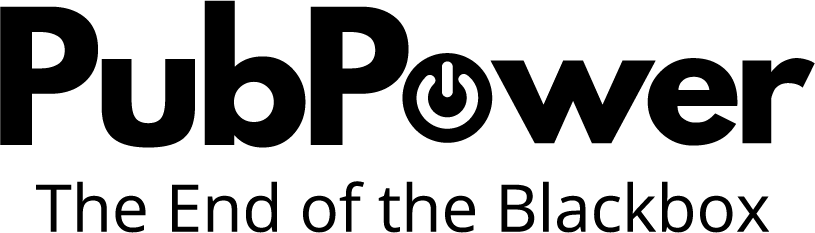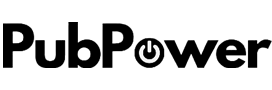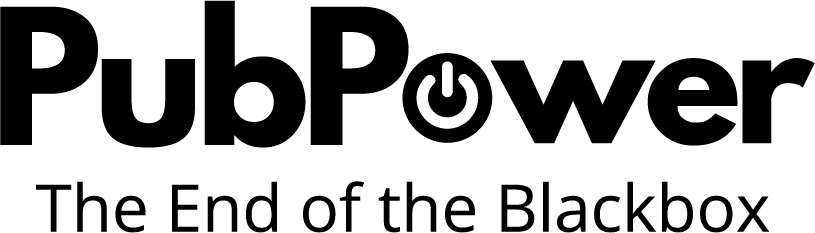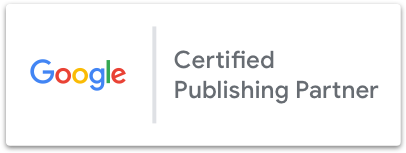In the highly competitive world of digital publishing, a website’s speed is often the determining factor in its success. Slow-loading sites not only frustrate users but also lose significant revenue due to reduced engagement and visibility. Google’s PageSpeed Insights is a crucial tool for publishers to measure and optimize their website’s performance, ensuring a fast, user-friendly experience.
This blog will dive into what PageSpeed Insights is, why it’s important for publishers, and how optimizing site speed can impact revenue, user experience, and search engine rankings.
Contents
What is PageSpeed Insights?
Google PageSpeed Insights (PSI) is a free tool that measures the performance of a webpage on both desktop and mobile devices. It provides insights on how fast the page loads and offers actionable suggestions for improvement. The tool assigns a score from 0 to 100 based on several performance factors, with higher scores reflecting better page performance.
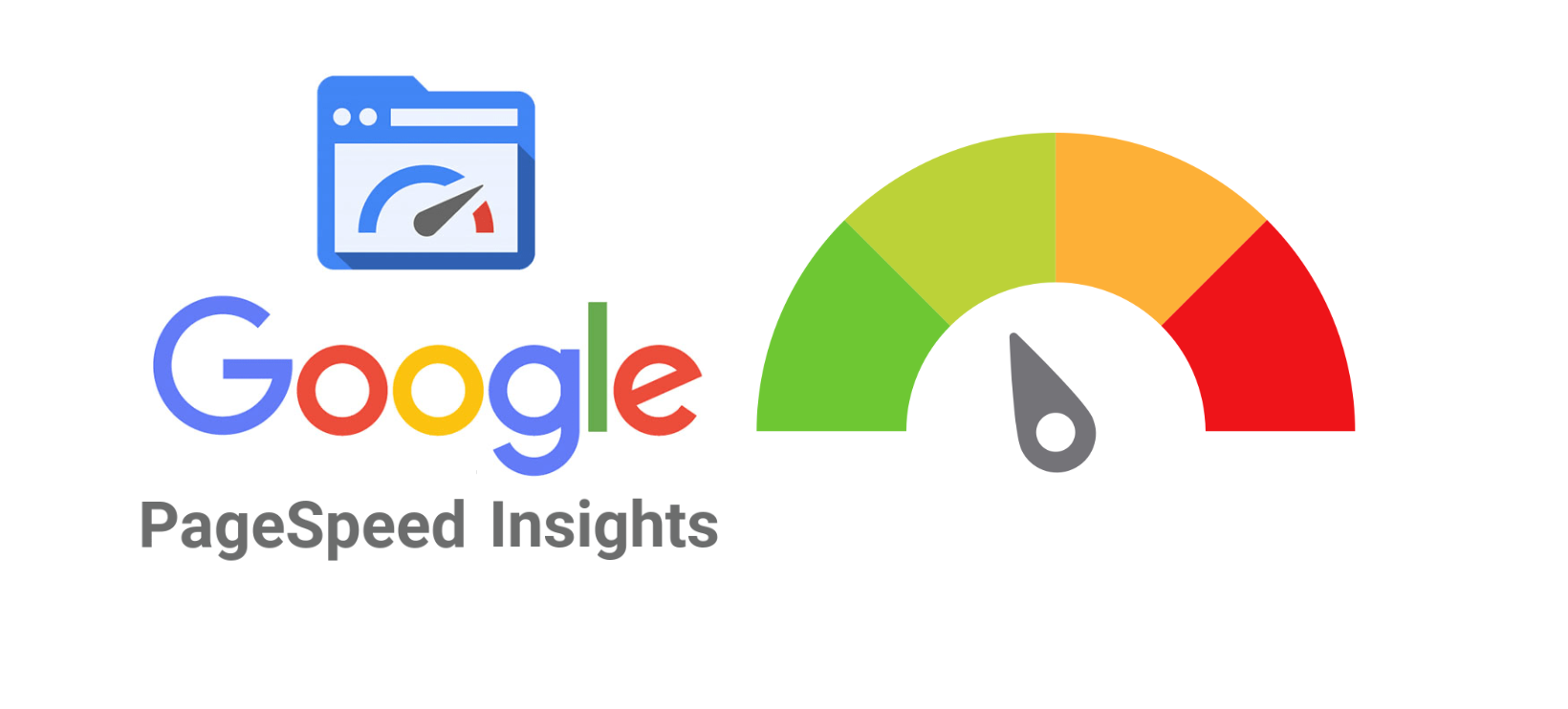
PageSpeed Insights evaluates the following key performance metrics:
- First Contentful Paint (FCP): How long it takes for the first piece of content to be rendered on the screen.
- Largest Contentful Paint (LCP): The time it takes for the largest visible element (like images or text) to load.
- Time to Interactive (TTI): How long it takes for the page to become fully interactive for the user.
- Cumulative Layout Shift (CLS): Measures unexpected movement of content that happens during loading.
These metrics, along with suggestions for optimization, help publishers understand how users experience their sites.
Why PageSpeed Insights is Important
1. Improves User Experience
A fast website significantly enhances the user experience. When users land on a site, they expect it to load quickly, and delays can lead to frustration. According to Google, 53% of mobile users abandon a website if it takes longer than three seconds to load. A seamless, fast-loading page retains users, increases engagement, and decreases bounce rates.
2. Higher Search Engine Rankings
Site speed is a known ranking factor in Google’s search algorithm. Since 2010, Google has been factoring site speed into desktop rankings, and since 2018, it has included mobile site speed as well. Faster sites tend to rank higher on search engine results pages (SERPs). According to Backlinko, the top 10 ranking pages on Google have an average loading speed of under 2 seconds. For publishers, higher rankings translate into more organic traffic and greater monetization opportunities.
3. Boosts Revenue and Conversions
For ad-supported publishers, a fast website directly impacts ad revenue. Advertisements that load faster are more likely to be seen by users, improving the chances of generating clicks and impressions. Moreover, for eCommerce publishers, slow-loading pages can result in lost sales. According to research from Portent, conversion rates drop by an average of 4.42% with each additional second of load time between 0 and 5 seconds.
4. Mobile Friendliness
With mobile traffic surpassing desktop usage globally, optimizing a website for mobile performance is crucial. Google PageSpeed Insights provides insights specifically focused on mobile performance, allowing publishers to ensure their site is optimized for mobile users, which is essential given that nearly 60% of internet traffic comes from mobile devices.
How to Improve Website Speed Using PageSpeed Insights
After analyzing your site using PageSpeed Insights, the tool provides actionable recommendations to improve loading times. Here are some common suggestions and how they can help:
1. Optimize Images
Large, uncompressed images are a common culprit for slow-loading pages. Using modern image formats like WebP and compressing images can significantly improve load times.
2. Minify CSS, JavaScript, and HTML
Removing unnecessary code and reducing the size of CSS, JavaScript, and HTML files can make your pages lighter and faster.
3. Enable Browser Caching
Caching stores parts of your website on the user’s device so that they load faster on subsequent visits. By enabling browser caching, you can reduce loading times for repeat visitors.
4. Reduce Server Response Time
A slow server can cause delays. Consider using a Content Delivery Network (CDN) to distribute your content across multiple servers globally, reducing the distance data must travel and speeding up load times.
5. Lazy Loading
Lazy loading ensures that images and other media files only load when the user scrolls down the page to view them. This reduces the initial load time and speeds up content delivery.
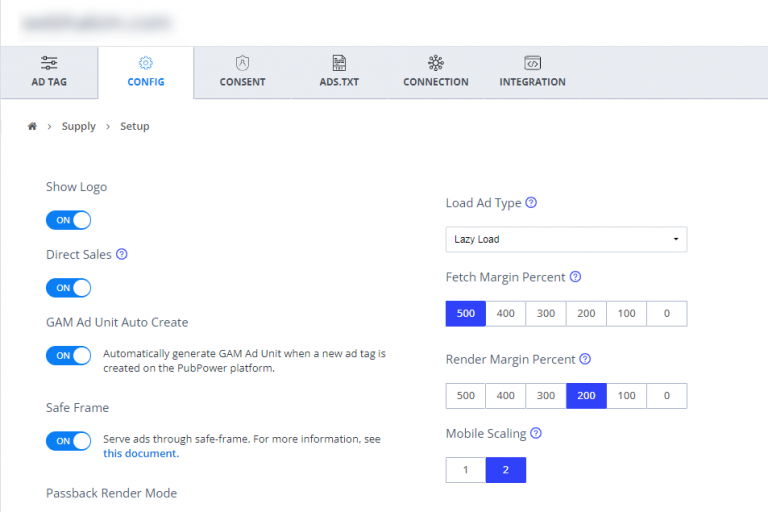
6. Implement AMP (Accelerated Mobile Pages)
For mobile performance, using AMP can ensure your pages load almost instantly, which is ideal for mobile users and contributes to better search rankings.
Conclusion
Google PageSpeed Insights is an essential tool for publishers looking to maximize user engagement, improve search rankings, and increase revenue. As the digital landscape becomes more competitive, a slow website is no longer acceptable. By using PageSpeed Insights to identify and address performance issues, publishers can ensure their site delivers the best possible experience for their audience.
Fast-loading websites don’t just perform better—they also generate more revenue. So, if you haven’t already, it’s time to make PageSpeed optimization a top priority for your website.