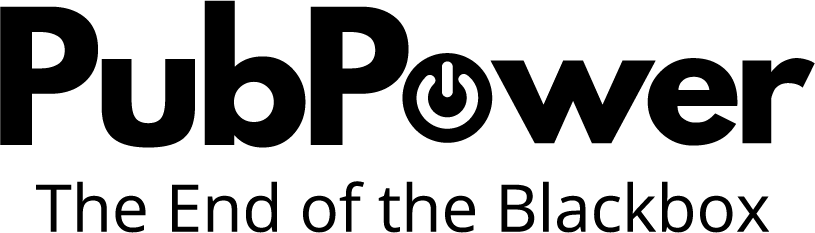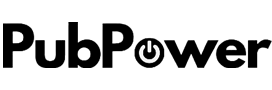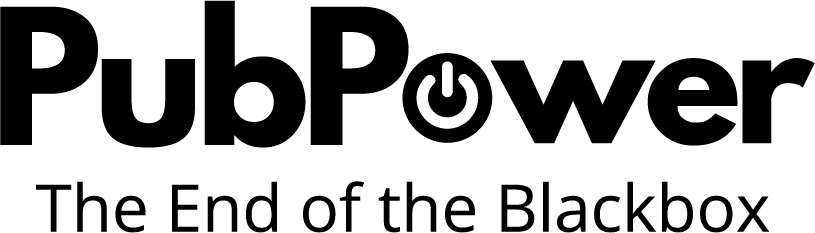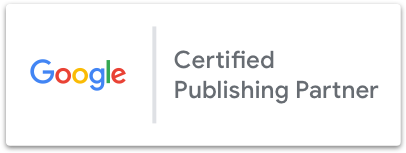Google’s Ad Experience Report plays a pivotal role in helping publishers understand and improve how ads are displayed on their websites or apps. This blog explores the significance of the Ad Experience Report, how it works, and best practices for leveraging it effectively.
Contents
What Is the Ad Experience Report?
The Ad Experience Report is a tool provided by Google to help website owners identify and address ad-related issues that negatively impact user experience. It evaluates your site against the Better Ads Standards, which are guidelines developed by the Coalition for Better Ads. These standards focus on eliminating disruptive and intrusive ad formats, such as pop-ups, large sticky ads, auto-playing video ads with sound, and others.
Google uses the findings from the Ad Experience Report to ensure compliance with its policies, particularly for websites that display ads through Google services like AdSense, Ad Manager, or AdMob.
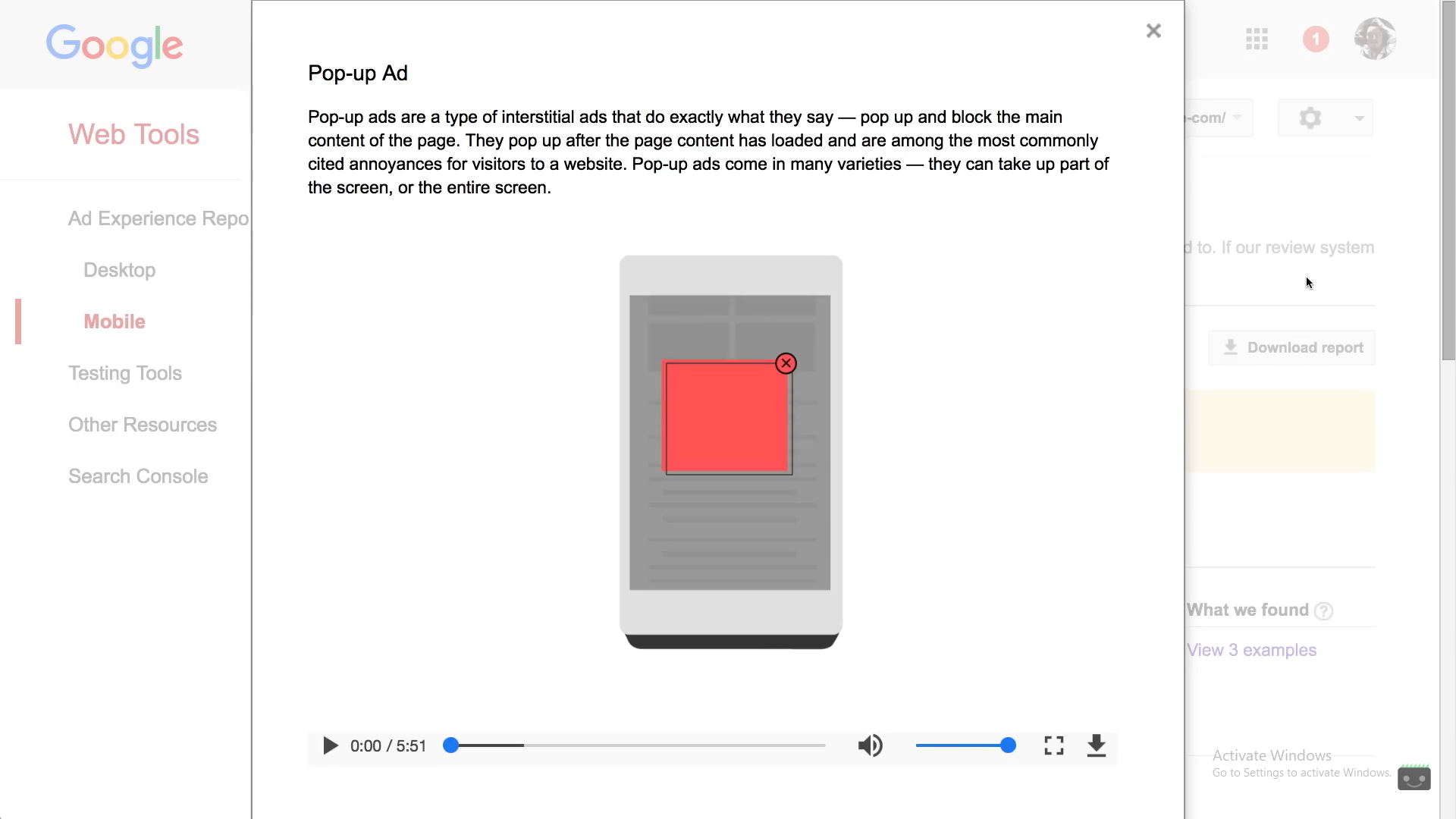
Why Is the Ad Experience Report Important?
- Enhanced User Experience
Poor ad experiences can frustrate users, leading to higher bounce rates and lower engagement. The Ad Experience Report highlights these issues so you can fix them, ultimately improving your audience’s satisfaction. - Avoid Ad Filtering by Chrome
Google Chrome, one of the most widely used browsers, enforces the Better Ads Standards by filtering disruptive ads on non-compliant websites. If your site is flagged for violations, Chrome may block your ads, leading to revenue loss. - Increased Revenue Potential
A positive user experience encourages repeat visits and higher engagement, which translates into better monetization opportunities. Addressing issues in the Ad Experience Report ensures your site remains a viable platform for advertising. - Compliance with Industry Standards
The Ad Experience Report ensures your site aligns with global advertising standards, fostering trust among advertisers and users.
How Does It Work?
The report evaluates your website based on two primary factors:
- Desktop Experience
Reviews how ads are displayed on larger screens, ensuring compliance with the Better Ads Standards for desktop users. - Mobile Experience
Assesses the ad formats and placement for mobile users, who now constitute a significant portion of internet traffic.
Google categorizes your site into three statuses:
- Passing: No issues found.
- Warning: Some issues need attention but are not severe.
- Failing: Significant violations that require immediate action.
Common Violations
Some of the most frequent violations flagged by the Ad Experience Report include:
- Pop-up Ad
- Autoplaying Video Ad with Sound
- Prestitial Ad with Countdown
- Large Sticky Ad
- Large Video Display Ad
- Long Video Pre-roll Ads That Can’t Be Skipped
- Video Mid-roll Ad
2. Mobile
- Pop-up Ad and Prestitial Ad
- Ad Density Higher than 30%
- Flashing Animated Ad
- Autoplaying Video Ad with Sound
- Postitial Ad with Countdown
- Full Screen Scrollover Ad
- Large Sticky Ad
- Large Video Display Ad
- Long Video Pre-roll Ads That Can’t Be Skipped
- Video Mid-roll Ad
It evaluates your site against the Better Ads Standards, which are guidelines developed by the Coalition for Better Ads.
How to Use the Ad Experience Report
- Access the Report
Visit the Google Ad Experience Report in your Search Console account. - Review Issues
If you are seeing the Ad Experience Report as Failing or Warning then you can see the violations in the ‘What we Found’ column to see the video of the ad that was flagged.
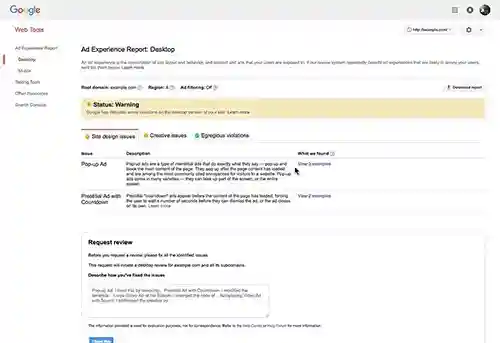
- Fix Violations
Work with your development team or ad network to resolve the issues. This may involve removing non-compliant ad formats or optimizing your ad placements. - Request a Review
After making the necessary changes, request a review to update your site’s status. If the issues are resolved, your site will be marked as compliant.
Best Practices to Ensure a Positive Ad Experience
- Follow the Better Ads Standards
Use ad formats that are approved by the Coalition for Better Ads. Avoid intrusive and disruptive ads. - Prioritize Mobile Optimization
Ensure that your ads load quickly and display properly on mobile devices. Mobile-first design is crucial for modern websites. - Monitor Regularly
Regularly check the Ad Experience Report to address potential issues before they escalate. - Use Trusted Ad Networks
Partner with reputable ad networks such as PubPower that prioritize user experience and comply with industry standards. - Test Your Site
Continuously test your site for usability, speed, and ad placement to maintain a balance between monetization and user experience.
In summary
The Google Ad Experience Report is a powerful tool for publishers aiming to enhance user satisfaction while maintaining compliance with industry standards. By proactively addressing the issues highlighted in the report, you can ensure a seamless browsing experience for your users, avoid revenue loss, and build a stronger online presence.