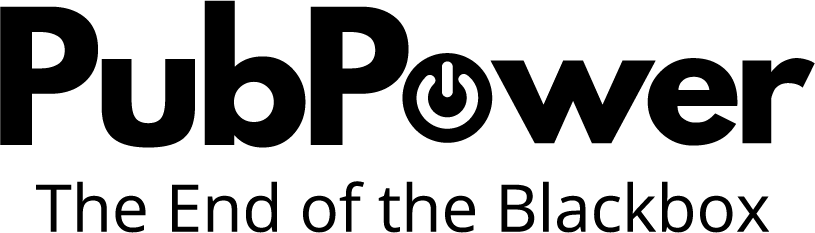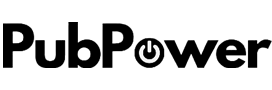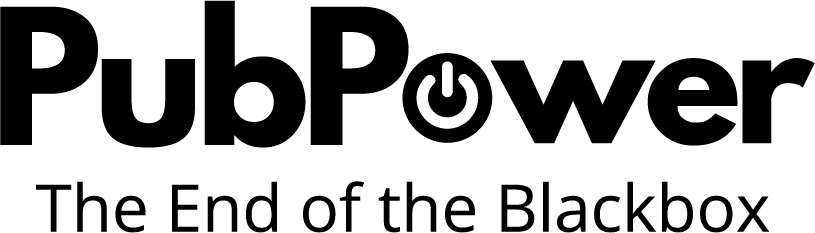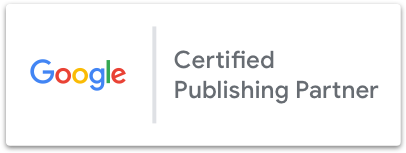In digital advertising, every impression counts. But what if you could increase ad impressions without increasing traffic? That’s where ad refresh comes into play.
Whether you’re a publisher looking to boost revenue or an ad ops professional optimizing inventory, understanding how ad refresh works—and how to use it responsibly—can make a big difference in your monetization strategy.
Contents
What Is Ad Refresh?
Ad refresh (also known as auto-refresh) is a technique where an ad unit is reloaded automatically after a certain period of time or user action—without requiring the page to reload.
Instead of showing just one ad per session, the same ad slot can serve multiple impressions over time, increasing overall ad revenue.
Example: If a user stays on a page for 2 minutes and your ad refreshes every 30 seconds, you can serve up to 4 ad impressions in a single slot.
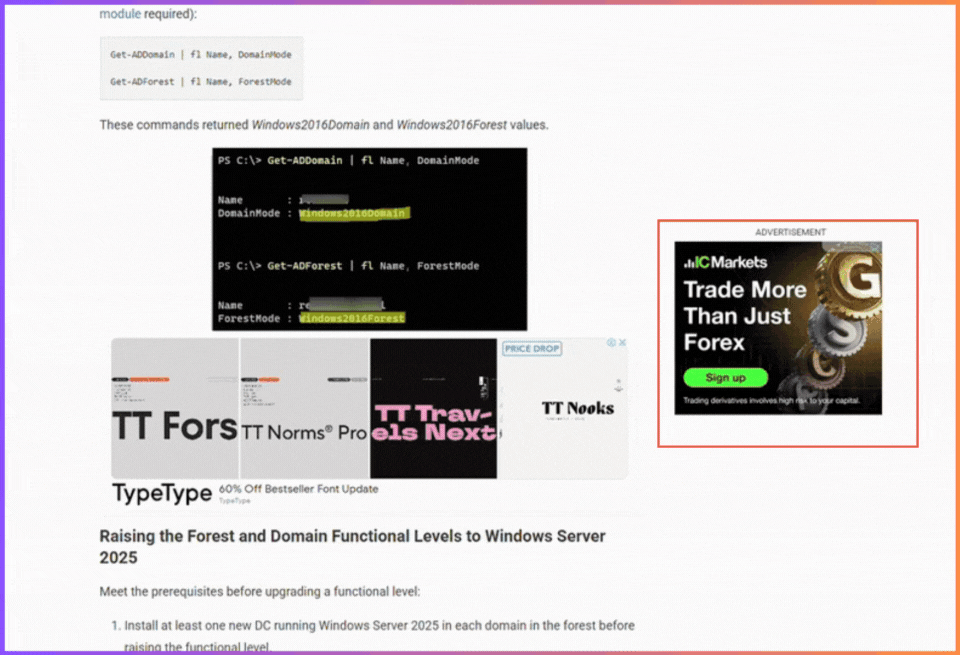
How Does It Work?
Ad refresh is typically implemented using JavaScript within the ad tags or through your ad server (like Google Ad Manager or PubPower). There are different triggers that can be used to determine when an ad refreshes:
-
Time-based refresh: Reload the ad after a fixed interval (e.g. every 30 seconds).
-
Viewability-based refresh: Only refresh if the ad has been in view for a certain time (e.g. 30 seconds of 50% viewability).
-
Event-based refresh: Trigger a refresh when the user performs a certain action (e.g. scrolls, clicks, or interacts with the tool).
Benefits of Ad Refresh
1. More Impressions, More Revenue
Refreshing ads increases the number of impressions served per session—boosting your total eCPM and programmatic revenue, especially on long-form content or utility pages.
2. Higher Fill Rates
When one demand source can’t fill the slot, refreshing gives other demand sources a chance to serve an ad—improving overall fill rate and competition.
3. Better Ad Relevance
Refresh allows new, possibly more relevant or updated ads to appear, improving user targeting and sometimes click-through rates (CTR).
Risks & Considerations
Ad refresh must be handled carefully, or it could backfire:
1. Viewability Drops
Refreshing ads that aren’t in view can result in low-quality impressions, reducing CPMs and harming relationships with demand partners.
2. Policy Violations
Platforms like Google Ad Manager and AdSense have strict guidelines on ad refresh. Failing to meet them can result in policy violations or revenue clawbacks. You can learn AdSense ad placement policies here to properly adhere them.
3. User Experience Impact
Aggressive refresh intervals can cause layout shifts or make the site feel ad-heavy—leading to higher bounce rates or user frustration.
Where Does Ad Refresh Work Best?
Ad refresh is most effective on:
-
Sticky ad units (e.g. anchor ads or sidebars): Sticky ads remain visible on the screen while the user scrolls or interacts with the content. Since they’re constantly in view, ad refreshes in these positions maintain high viewability rates, which is a key requirement for most demand partners. Refreshing a sticky ad ensures you maximize impressions without hurting UX.
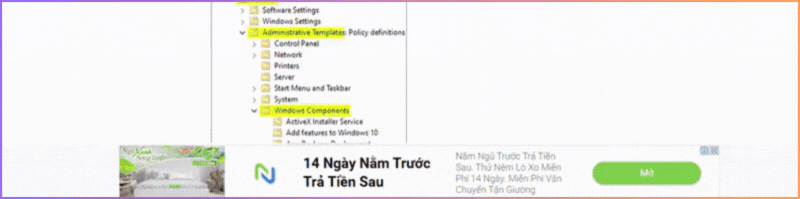
-
Long-form content or editorial articles: Readers of in-depth articles spend more time on the page, especially if it’s investigative journalism, guides, or opinion pieces. That extended time makes it possible to serve multiple ad impressions in the same slot through timed refresh, increasing revenue without needing page reloads.
-
Live blogs or real-time update pages: Users stay on these pages for ongoing updates (e.g., during sports events, elections, product launches). These sessions are naturally longer, and content updates dynamically. Auto-refreshing ads fits the format perfectly by delivering fresh ads alongside fresh content, keeping engagement and CPMs high.
-
Online tools and calculators: Tool-based pages often keep users engaged for extended periods—especially if they’re using multiple features or waiting for results. Since there’s often limited scrolling and static layouts, placing sticky or in-content refreshable ads ensures continuous monetization while the tool runs.
-
Dashboards or embedded platforms where users spend longer time: Users tend to leave these pages open while monitoring data or performing tasks (like analytics dashboards, user portals, stock charts). Ad refresh works great here because the page remains active and visible for long sessions, but the user doesn’t navigate elsewhere—creating a perfect opportunity for non-intrusive, viewable ad refresh.
How to Set Up Ad Refresh on PubPower
- Log into PubPower Dashboard
- Go to SETUP -> Supply -> Domain Setup
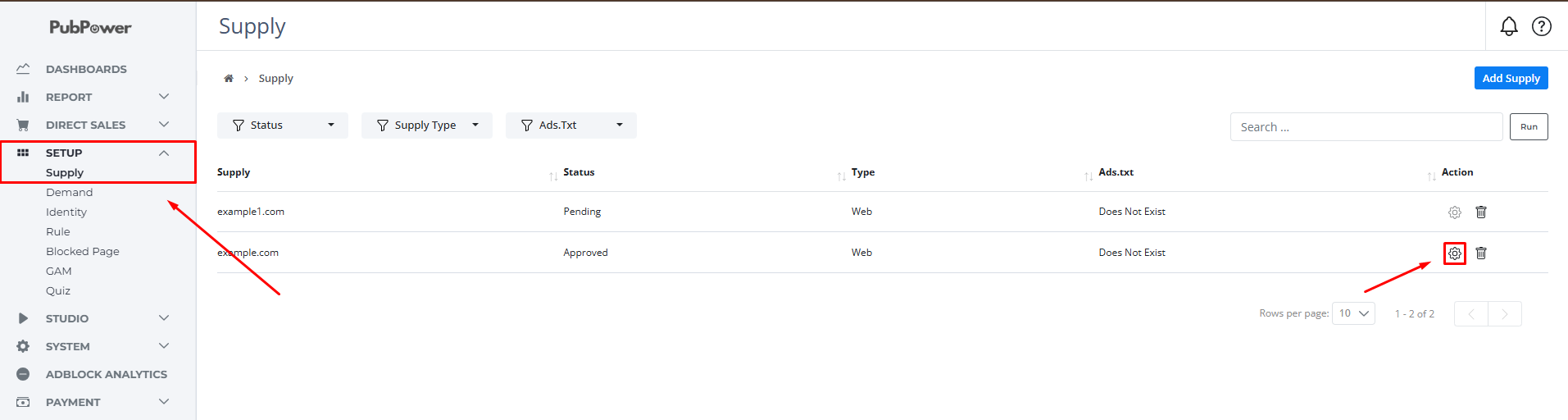
3. Enter Config tab
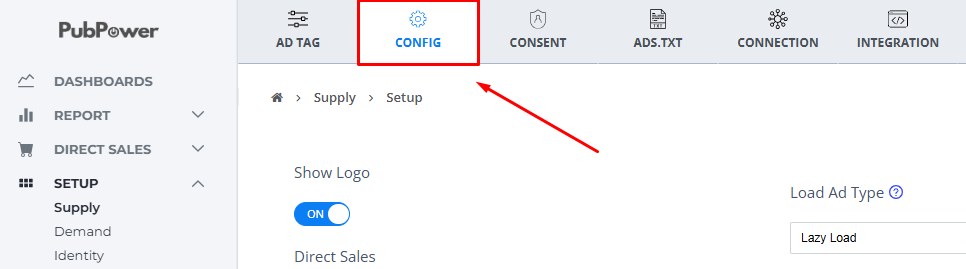
4. Set up ad refresh
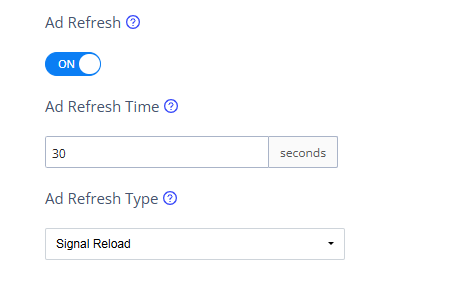
5. Save
Final Thoughts
Ad refresh is a smart way to maximize your inventory without increasing traffic, but it’s not a set-it-and-forget-it tool. Used strategically, it can boost revenue and enhance demand partner competition. Used carelessly, it can damage your reputation and reduce earnings.
Platforms like PubPower offer dynamic, policy-compliant ad refresh technology that ensures you get the most out of your ad space while keeping user experience intact.
Interested in trying ad refresh on your site? Let our team help you implement it the right way.