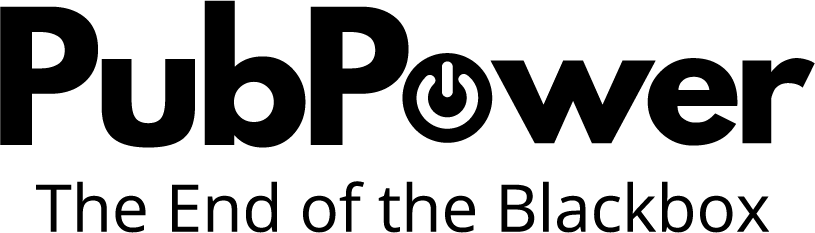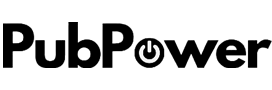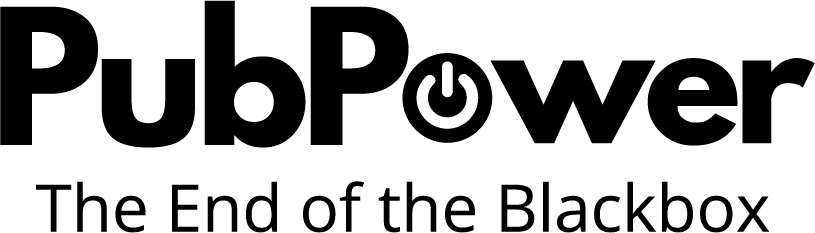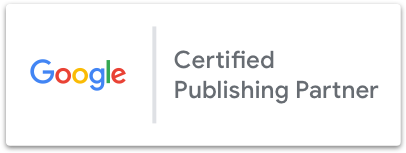Imagine clicking on a website and finding that it loads instantaneously, offering you exactly what you need right away without any frustrating wait. That’s the ideal user experience we all strive for in this digital age, where speed and efficiency reign supreme. One of the most effective techniques to achieve this is through lazy loading, which not only speeds up web pages but also conserves bandwidth. This blog post delves into the lazy loading technique, explaining its mechanism, benefits, and best practices for implementation.
Contents
What is Lazy Loading?
Lazy loading is a design pattern used to defer the initialization or loading of resources until they are actually needed. In the context of web development, it typically refers to the practice of delaying the loading of non-critical resources at page load time. Instead, these resources are loaded at the moment they are required, which usually means when they enter the viewport of the browser. This means that only the essential parts of the web page load first, ensuring that users can start interacting with the content right away without unnecessary delays.
Implementing lazy loading for ad units is a strategic move that can significantly improve the performance and user experience of a website, especially on pages with heavy ad content. Lazy loading ads ensures that advertisements load only when they are likely to be seen by a user, rather than at the initial page load. This can lead to improved page load times, better user engagement, and potentially higher ad performance due to increased viewability
How Does Lazy Loading Work?
Here’s how this clever technique typically unfolds:
Initial Load: Upon a user’s first visit to a webpage, the browser downloads only the critical content and resources that appear in the immediately visible portion of the screen, known as “above the fold.”
Non-Visible Content Placeholders: Elements that fall outside the initial viewing area are represented by placeholder components or blank image tags rather than their actual content.
Scroll Detection: When the user scrolls through the page, the browser monitors and identifies when elements are approaching the visible screen area (viewport).
Dynamic Resource Loading: The moment an element comes close to or enters the user’s field of view, the browser initiates a server request to fetch and display the real image, video, or other media content.
Implementation Techniques
- Using JavaScript: Custom scripts can monitor scroll events and element visibility, loading resources only when they enter the viewport.
This basic example involves setting up images with a placeholder and swapping the src attribute when the image comes into view:
- HTML
<img class="lazy-load" src="placeholder.jpg" data-src="real-image.jpg" alt="Description">
- JavaScript
document.addEventListener("DOMContentLoaded", function() {
var lazyImages = [].slice.call(document.querySelectorAll("img.lazy-load"));
if ("IntersectionObserver" in window) {
let lazyImageObserver = new IntersectionObserver(function(entries, observer) {
entries.forEach(function(entry) {
if (entry.isIntersecting) {
let lazyImage = entry.target;
lazyImage.src = lazyImage.dataset.src;
lazyImage.classList.remove("lazy-load");
lazyImageObserver.unobserve(lazyImage);
}
});
});
lazyImages.forEach(function(lazyImage) {
lazyImageObserver.observe(lazyImage);
});
} else {
// Fallback for browsers that don't support IntersectionObserver
lazyImages.forEach(function(lazyImage) {
lazyImage.src = lazyImage.dataset.src;
lazyImage.classList.remove("lazy-load");
});
}
});
3. Intersection Observer API: A more modern and efficient approach uses the Intersection Observer API, which provides a way to asynchronously observe changes in the intersection of a target element with an ancestor element or with a top-level document’s viewport
This example extends the concept to other types of content, such as videos or iframes:
document.addEventListener("DOMContentLoaded", function() {
var lazyResources = [].slice.call(document.querySelectorAll(".lazy-load"));
var lazyLoad = function(entries, observer) {
entries.forEach(entry => {
if (entry.isIntersecting) {
let lazyResource = entry.target;
if (lazyResource.tagName.toLowerCase() === 'iframe' || lazyResource.tagName.toLowerCase() === 'video') {
lazyResource.src = lazyResource.dataset.src;
} else {
lazyResource.src = lazyResource.dataset.src;
}
lazyResource.classList.remove("lazy-load");
observer.unobserve(lazyResource);
}
});
};
if ("IntersectionObserver" in window) {
let observer = new IntersectionObserver(lazyLoad);
lazyResources.forEach(res => observer.observe(res));
} else {
// Fallback for older browsers
lazyResources.forEach(function(res) {
res.src = res.dataset.src;
res.classList.remove("lazy-load");
});
}
});
4. Placeholders: While resources are being loaded, placeholders (like a gray box or a loading spinner) can be displayed to maintain the layout integrity and improve user experience.
Advantages of Lazy Loading
- Faster Initial Page Load: By loading only the necessary resources when the page initially loads (such as content above the fold), lazy loading can significantly reduce the amount of data transferred, decreasing load times.
- Reduced Server Load: Since resources are only loaded as needed, server load can be distributed more evenly over time, especially under high traffic conditions.
- Efficient Data Use: Users consume less data because they load only what they use or see. This is particularly beneficial for users on limited or expensive data plans.
- Smooth Scrolling and Interaction: Users can interact with the visible content immediately without waiting for the entire page to load, which can improve the perception of performance
- Decreased Bounce Rates: Faster load times generally contribute to lower bounce rates as users are less likely to leave the site due to slow loading.
- Critical Resources First: Developers can prioritize critical assets over others, ensuring that important content such as text and key images load first.
- Improved Page Speed Scores: Since page speed is a ranking factor for search engines like Google, improving load times can potentially enhance SEO performance
Disadvantages of Lazy Loading
- Content Accessibility: If not implemented correctly, some content might not be indexed by search engines, which can negatively impact a site’s SEO if the content loaded lazily includes important information.
- Technical Complexity: Properly implementing lazy loading, especially for diverse content types (like images, videos, and ads), requires careful coding and testing to ensure compatibility across all browsers and devices.
- Delayed Content Visibility: If resources are not loaded efficiently or at the right moment, users might experience delays when accessing content as they scroll, leading to a frustrating experience.
- Layout Shifts: Poorly implemented lazy loading can cause unexpected layout shifts as content loads into view, which can disrupt the user’s interaction and lead to a poor user experience.
- JavaScript Reliance: Lazy loading typically relies on JavaScript. If a user’s browser has JavaScript disabled, or if there are issues with the JavaScript execution, the content might not load properly
- Varied Experiences Across Devices: Users on devices with slower processing power or slower internet connections might experience more pronounced delays in content loading, leading to inconsistent experiences.
- Increased Requests: If not managed properly, lazy loading can increase the number of HTTP requests as users scroll down, which might initially put a higher load on the server.
Implement Lazy Loading Ads Easily with PubPower
- Log into PubPower account
- Go to SETUP -> Supply -> Domain Setup
- Go to CONFIG menu and publishers can change the Load Ad Type to Lazy Load
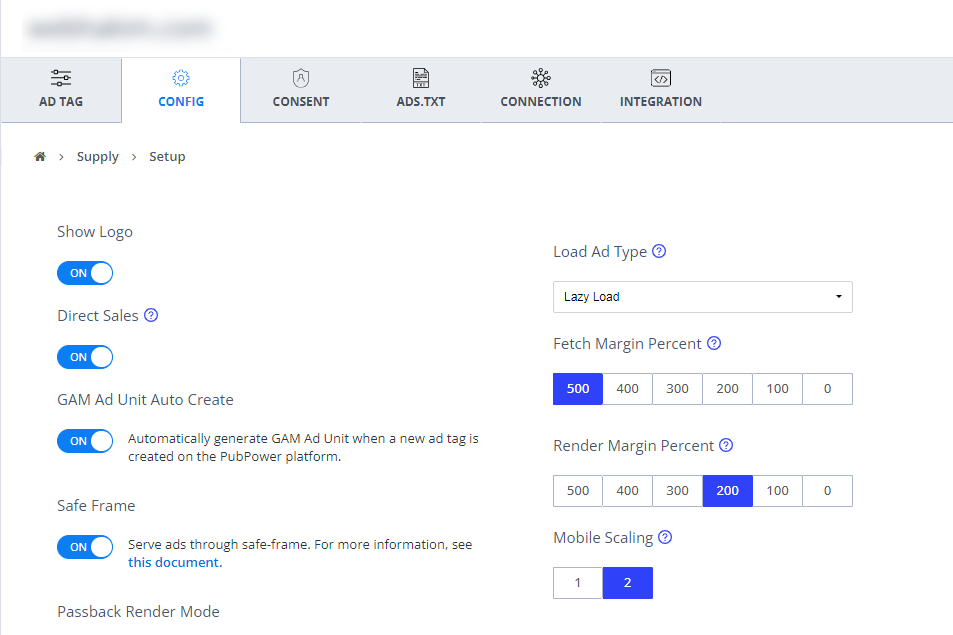
Frequently Asked Questions (FAQ)
What is the difference between lazy loading and infinite scrolling?
Lazy loading defers individual resources; infinite scrolling loads new content on scroll, often combining both for endless feeds.
Does lazy loading affect Googlebot crawling?
Minimally with native methods; Googlebot executes JS, but ensure key content isn’t deferred.
How does lazy loading impact ad revenue for publishers?
It boosts viewability, reducing unloaded ads and increasing CPM via better engagement. With PubPower, enable it to optimize header bidding.
Can lazy loading be applied to scripts or CSS?
Yes, via code splitting or async attributes for scripts; media queries for CSS.
Is lazy loading supported in all browsers?
Most modern ones yes; use feature detection for fallbacks.
Ready to take your website’s ad performance to the next level? Discover how PubPower can revolutionize your ad revenue and enhance user experience with our cutting-edge ad network solutions. Don’t wait for opportunities to come to you—grab them now with PubPower!
Start optimizing with PubPower today and see the difference real-time bidding and tailored ad placements can make for your site. Join us and be part of the future of digital advertising!