Contents
How to Get Started with Google MCM With PubPower
Google Ad Exchange (AdX) holds significant importance for publishers as it connects them with a pool of premium demands who are willing to pay higher rates for ad placements. This access helps publishers increase their monetization opportunities and maximize their revenue potential. However, requirements for getting access to AdX can be challenging to many, especially to small publishers because it is designed for mostly large enterprises who have 10 millions to 20 millions page views monthly. That’s when the birth of Scaled Partner Management (SPM) came, it was a program offered by Google that allowed select Google partners to access Google Ad Exchange (AdX) inventory and manage it on behalf of publishers. In February 2022, Google ruled out the Scaled Partner Management (SPM) program and switched to Multiple Customer Management (MCM) in order to simplify the Google Ad Manager experience for all users and also to give publishers access to a few additional monetization features, such as programmatic direct and Open Bidding.
This article will explain what Google MCM is, how it benefits publishers and how to join in PubPower MCM.
What is Google MCM (Multiple Customer Management)?
Google MCM, a feature of GAM 360, allows publishers to utilize Google Ad Exchange (AdX) through specific third-party partners selected by Google. These partners have the capability to manage GAM networks or inventories for the publisher. Access to MCM is restricted to Google partners meeting stringent quality standards, including ensuring the protection of represented inventory from ad fraud (e.g., invalid traffic, accidental or intentional clicks) and maintaining a low number of account terminations. Publishers interested in MCM can gain access through participation in a qualified Google MCM program like PubPower or a Google Certificate Publishing Partner.

There are two key roles in Google MCM which are parent publisher and child publisher.
- Parent publisher–refers to a third-party ad tech company or Google certified partner who has direct access to Google AdX.
- Child publisher–refers to the user (most likely the publisher) that gets access to AdX through the parent publisher. Child publishers can choose and grant different authorization levels to their parent publishers.
MCM Delegation Types
Google’s MCM offers two main delegation types for publishers: Manage Inventory and Manage Account.
| Manage Account | Manage Inventory | Manage Account |
| Summary | Parent publishers gain access to child publisher accounts to help the child monetize their inventory. | Parent publishers have inventory delegated to them by child publishers to monetize on the child’s behalf. |
| Reporting | All reporting is shown directly in the child’s network. The parent can simply log into the child’s account to access the reports of the child account. | All reporting is shown in the parent’s network. The Manage Inventory parent can check the performance of the child network with a breakdown by “Child network code”. |
| Invitation | A child publisher receives an invitation from a parent publisher.
(Optional) Agree on a revenue share ranging from 0% to 100%. This revenue share is applied to each child account managed by the parent publisher when payment is routed through Google.* |
A child publisher receives an invitation from a parent publisher. When accepted, the parent publisher manages specific delegated inventory. |
| Account access | The parent publisher has access to the child account, except for billing information.
Child publishers can be managed by up to one parent. |
The parent publisher does not have access to the child’s account.
Child publishers can have up to 15 parents managing their inventory. |
| Trafficking | The parent publisher manages all inventory in the child publisher’s account.
All settings can be found in the child’s account. Managed inventory is limited to features available in Child account |
The parent publisher manages all delegated ad requests from within the parent’s account.
All settings can be found in the parent account and the child publisher has no visibility to those settings. |
| Tagging | Child publishers use their own Ad Manager tags. | Child publisher uses the parent publisher’s Ad Manager tags including an identifier for the Child account. |
| Payment | Both Child and parent publishers receive the pre-agreed upon revenue share via auto-payment.
Payment information should be ready around the 15th of the month, or the next business day after the previous month’s closure. Google Ad Manager 360 platform partners receive 100% of the child publisher earnings, as part of the platform partners model.
|
Parent publishers receive full payment for Google monetization.
Payment information should be ready around the 15th of the month, or the next business day after the previous month’s closure. |
MCM ‘Manage Account’ Delegation
In the Manage Account configuration, subordinate publishers provide complete access to their entire GAM account to third-party partners, enabling these partners to monetize and oversee all advertising inventory. This setup is advantageous for publishers seeking thorough third-party supervision.
The Manage Account delegation is fitting for publishers desiring broad management capabilities and granting their third-party partners full access to their GAM account.
MCM ‘Manage Inventory’ Delegation
The Manage Inventory delegation allows third-party partners to oversee designated sections of the child publisher’s ad inventory. While the partner manages ad placements, the child publisher may not have visibility into all settings.
Therefore, Manage Inventory delegation suits publishers seeking to leverage the skills of third-party partners while retaining a degree of control over their ad inventory.
If you give access to the parent publisher to manage your ad inventory directly into your GAM account (Manage Account delegation type), you won’t be able to work with other parent partners simultaneously.
This means if you want to run a test between 2 monetization companies, you won’t be able to do it fairly because, with Manage Account access, there could be only one parent publisher.
When you are invited to PubPower MCM, we allow you to choose any delegation type as your desire whether it is Manage Inventory or Manage Account
What Are The Benefits Of Joining An MCM?
The primary benefit of the MCM program is getting access to premium Google AdX demand and maximizing revenue opportunities by increasing competition.
Whatsoever, there are other advantages, such as:
- Access to premium Google demand (via Google Ad Exchange/AdX)
- Access to demand from other premium exchanges via Google Open Bidding
- Access to Programmatic Direct deals (Preferred Deals and Programmatic Guaranteed)
- Access to 3rd party ad management and optimization
In general, this feature aids publishers in boosting their ad earnings and efficiency by delgating some or all of their ad operations to external parties.
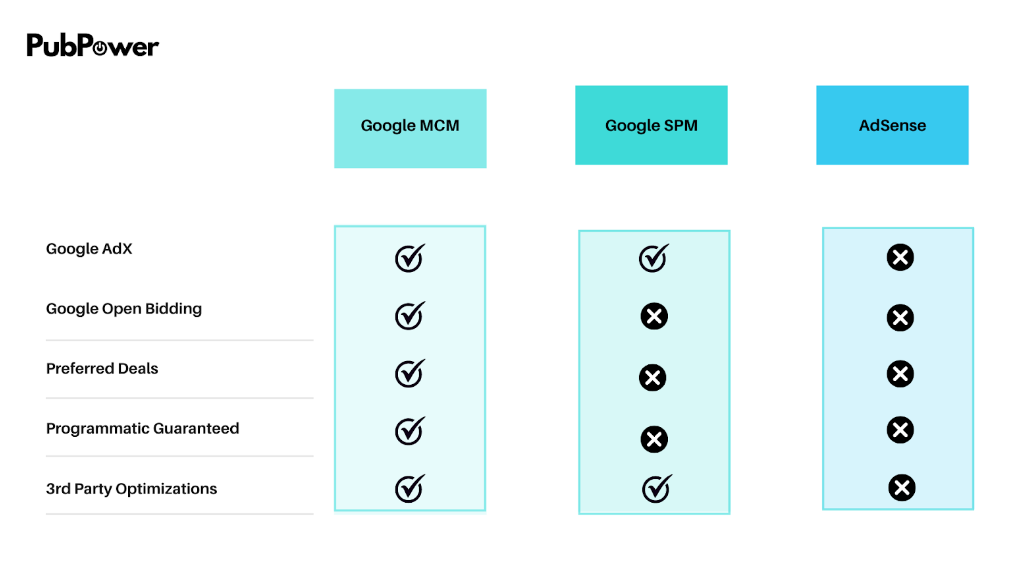
Google MCM requirement
- Publisher’s websites need to be verified by Google: ensuring its authenticity and compliance with Google’s standards.
- The website shouldn’t be involved in any form of copyright infringement. This means that all content on the website must be original, licensed, or free from copyright restrictions.
- Publisher websites shouldn’t promote sensitive contents such as violence, gambling, or adult content.
- The publisher must have a valid ads.txt file associated with their website. This file is a standard used by the advertising industry to prevent unauthorized inventory sales and ensure transparency in programmatic advertising.
EEA and UK User Consent Policy compliance
All of Google’s MCM inventory has to adhere to Google’s EEA and UK User Consent Policy, which aligns with the European Economic Area and United Kingdom’s data protection and privacy regulations.
Both parent and child publishers have the responsibility to ensure that personalized ads are displayed only after obtaining clear consent from the user.
Additionally, if a publisher hasn’t started collecting user consents, there’s a useful guide provided that show how to require users consent with PubPower’s CMP
How To Get Started with PubPower’s MCM?
PubPower is proud to be Google MCM partner, helping thousands of publishers access Google Ad Exchange, and we are on our way to become a Google Certificate Publishing Partner.
In order to get invited into PubPower’s MCM, you need to be a PubPower’s partner, your websites are verified for submission, and you give us some necessary GAM information. If you are using our services, check out How to join PubPower’s MCM?
Or you can sign up and start monetizing your content on PubPower platform today!
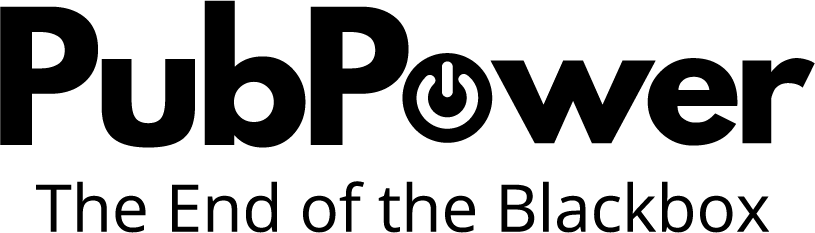
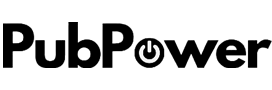



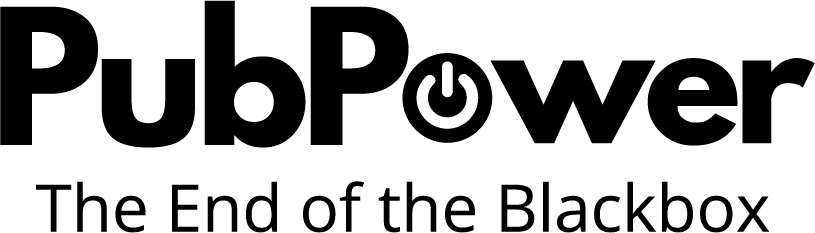
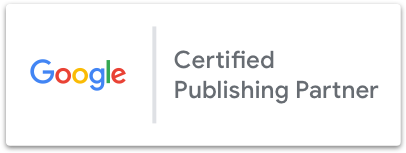
Hello! Do you know if they make any plugins to help with SEO?
I’m trying to get my blog to rank for some targeted keywords but I’m not seeing very good success.
If you know of any please share. Many thanks! I saw similar article here: Escape
rooms
Awsome info and right to the point. I don’t know if this is actually
the best place to ask but do you people have
any ideea where to get some professional writers? Thx 🙂 Escape rooms hub
I was looking at some of your posts on this site and I think this site is really instructive!
Continue putting up.!
Very informative! Keep up writing
Melbet Casino je idealnim mistem pro vsechny milovniky online hazardnich her. Nabizi siroky vyber hernich automatu a slotu, ktere uspokoji jak zacatecniky, tak zkusene hrace. S pestrou nabidkou her a pravidelnymi bonusy je to jedno z nejlepsich kasin na trhu. Uzivatele mohou tezit z vysoke kvality grafiky a plynuleho herniho zazitku, ktery [url=https://kuplik.cz/etc/inc/hrac__automaty_a_s_zky_melbet_v__esk__republice___bonus_200____225_freespin_.html]Melbet Casino[/url] poskytuje. Pripojte se a objevte nekonecne moznosti, ktere toto kasino nabizi! Zaregistrujte se jeste dnes a vyuzijte uvitaci bonus.
Melbet Casino je idealnim mistem pro vsechny milovniky online hazardnich her. Nabizi siroky vyber hernich automatu a slotu, ktere uspokoji jak zacatecniky, tak zkusene hrace. S pestrou nabidkou her a pravidelnymi bonusy je to jedno z nejlepsich kasin na trhu. Uzivatele mohou tezit z vysoke kvality grafiky a plynuleho herniho zazitku, ktery [url=https://www.vykladani.cz/wp-content/plugins/robots/melbet_casino___hrajte_online_na_ofici_ln_ch_str_nk_ch__automaty_zdarma_a_za_pen_ze.html]Melbet Casino[/url] poskytuje. Pripojte se a objevte nekonecne moznosti, ktere toto kasino nabizi! Zaregistrujte se jeste dnes a vyuzijte uvitaci bonus.
Tato platforma umoznuje sazeni na ruzne sportovni udalosti. Muzete se tesit na vysoke vyhry a sirokou nabidku her. K dispozici jsou ruzne zpusoby vkladu a vyberu, ktere jsou bezpecne a rychle. Tento web nabizi take virtualni sporty a e-sporty. Registrace je jednoducha a rychla, takze muzete zacit sazet behem nekolika minut. [url=https://desperado.cz/_lib/pgs/?melbet_slots.html ]Melbet Casino[/url] Portal poskytuje stedre bonusy a promoakce. Muzete sledovat zive prenosy a zaroven sazet na vysledky. Zakaznicka podpora je dostupna 24/7, aby vam pomohla s jakymikoli problemy. Platforma pravidelne pridava nove hry do sve nabidky. Registrace vam otevre pristup k rade skvelych her a vyhod. Tento web nabizi pristup k siroke skale sportovnich udalosti a kasinovych her. Sazeni v realnem case je jednou z hlavnich vyhod teto platformy. Tento online portal nabizi hry od prednich svetovych poskytovatelu. Muzete sazet na sve oblibene tymy a sportovce. Uzivatele si mohou uzit ruzne kasinove hry s vysokymi vyhrami. Na teto strance najdete skvele kurzy pro vsechny hlavni sporty. V nabidce jsou take ruzne bonusy pro nove i stavajici hrace. Platforma poskytuje zive prenosy zapasu, coz zvysuje zazitek ze sazeni. Kazdy den jsou k dispozici nove sazkove prilezitosti. Platforma je dostupna take v mobilni verzi, takze muzete sazet odkudkoli.
Tento web nabizi take virtualni sporty a e-sporty. [url=https://www.slevykurzu.cz/content/pgs/?melbet_casino___v_hern__automaty_v__esk__republice.html ]Melbet Casino[/url] Muzete sledovat zive prenosy a zaroven sazet na vysledky. Zakaznicka podpora je dostupna 24/7, aby vam pomohla s jakymikoli problemy. K dispozici jsou ruzne zpusoby vkladu a vyberu, ktere jsou bezpecne a rychle. Kazdy den jsou k dispozici nove sazkove prilezitosti. Sazeni v realnem case je jednou z hlavnich vyhod teto platformy. Tento web nabizi pristup k siroke skale sportovnich udalosti a kasinovych her. V nabidce jsou take ruzne bonusy pro nove i stavajici hrace. Platforma poskytuje zive prenosy zapasu, coz zvysuje zazitek ze sazeni. Muzete se tesit na vysoke vyhry a sirokou nabidku her. Uzivatele si mohou uzit ruzne kasinove hry s vysokymi vyhrami. Portal poskytuje stedre bonusy a promoakce. Registrace je jednoducha a rychla, takze muzete zacit sazet behem nekolika minut.
Good post. I learn something new and challenging on websites I stumbleupon every day. It’s always interesting to read content from other writers and practice a little something from their web sites.
Comments are closed.